Decoding Google VPS Costs: A Simple and Comprehensive Pricing Guide

In today’s digital landscape, businesses and individuals seek dependable and scalable hosting solutions for their online applications and websites. A Virtual Private Server (VPS) emerges as a noteworthy solution, wherein a virtual machine operates its instance of an operating system, providing users with dedicated resources and control akin to a physical server.
In the realm of VPS hosting, the Google Cloud Platform stands out as a leading player, offering a comprehensive array of cloud computing services, including its VPS solution. While the features and performance of a VPS are pivotal, understanding the pricing structure of the Google Cloud platform is equally crucial for making well-informed decisions.
This blog will delve into the details of Google VPS costs, examining the factors influencing pricing, the diverse pricing options provided by Google Cloud, and strategies for optimizing costs.
Jump To...
What are the reasons for utilizing Google Cloud Platform?
Google Cloud Platform (GCP) has gained prominence and become the preferred choice for numerous customers in recent years. Below are several compelling reasons to opt for Google Cloud Platform over alternative cloud providers.
1. Availability & uptime: Google Cloud Platform guarantees optimal website availability. Utilizing Google’s robust infrastructure, your website encounters minimal downtime, ensuring uninterrupted access for visitors and mitigating the risk of potential revenue loss.
2. Uptime monitoring: Google Cloud hosting provides the benefit of an operations suite, allowing you to effortlessly monitor the performance of your platform and applications. The process of setting up uptime checks and alerting policies is straightforward, enhancing the overall management of your hosting environment.
3. Leading global infrastructure: GCP distinguishes itself from competitors with its extensive global network, ranked among the largest globally. It competes on par with the global infrastructures of Microsoft and Amazon, reinforcing Google’s prominence as a significant player in the cloud hosting industry.
4. Performance optimization: GCP provides a distinctive advantage by enabling you to optimize your network according to either performance or price through Network Service Tiers. Leveraging its expansive real-world infrastructure, the Google Cloud Platform ensures seamless connectivity, allowing users to access your resources efficiently.
5. Enhanced security: Google Cloud goes above and beyond standard security practices to safeguard your data. Employing AES 256-bit encryption, it secures data at rest, while TLS is utilized for data in transit. Additional security features include two-factor authentication and integration with Single Sign-On (SSO) services. Google’s status as one of the largest global tech companies adds an extra layer of security, setting it apart in terms of data protection.
Pricing Structures of the Google Cloud Computing Platform
Google Cloud offers diverse pricing models, including pay-as-you-go, product-specific pricing, and a free tier. Choosing the most fitting Google Cloud pricing model based on your allocated resources and computing needs is highly recommended.
Furthermore, it is crucial to take into account various contributing factors that affect pricing, such as storage, compute, SQL, and network components.
Let’s delve into an exploration of the distinct pricing models available within the Google Cloud services platform.
Usage-Based Billing Model
Google Cloud Platform services present a pay-as-you-go pricing approach, delivering flexibility and cost-effectiveness for organizations of varying sizes. Under this model, users on Google Cloud are billed for the resources and services they utilize, with costs determined by the duration and extent of usage.
The pay-as-you-go pricing model by Google Cloud encompasses usage-based billing, devoid of upfront costs, coupled with management tools and transparent pricing. While it provides flexibility and cost-effectiveness, it is crucial to recognize that pricing is contingent upon your resource consumption.
Free Tier
The Google Cloud Platform extends a free tier, enabling customers to execute workloads without incurring costs, with access to over 20 complimentary products. New users also receive 300 in free credits within the free tier, facilitating an extensive exploration of Google Cloud. Furthermore, businesses have the opportunity to acquire additional free credits by verifying their business email.
Eligible customers enjoy no charges within the free tier’s usage limits. As an example, the free tier encompasses 5GB months of standard cloud storage. It’s essential to acknowledge that, although subject to change, the free limit does not have an expiration date. This distinctive offering allows users to harness Google Cloud products without incurring expenses within the specified usage boundaries.
Tailored Pricing for Individual Products
The product-specific pricing model within the Google Cloud Computing Platform enables users to pay for individual container products, such as Compute Engine, Google Cloud Storage, Google App Engine, Google Kubernetes Engine, Google Cloud SQL, and more.
The pricing structure for each Google Cloud product is determined by factors like compute resources, storage usage, network traffic, and specific functionalities. This model ensures that customers are billed only for the specific resources and features they utilize, promoting cost efficiency and optimization.
Google Cloud Compute Pricing
Compute Engine, an adaptable computing service offered by Google Cloud, empowers users to create and oversee virtual machines (VMs) on Google’s infrastructure. These machine types are systematically organized to align with specific workload requirements, encompassing general-purpose, compute-optimized, accelerator-optimized, and memory-optimized categories to cater to diverse computing needs.
The pricing model employed by Compute Engine is usage-based. At the conclusion of each billing cycle, users receive a comprehensive bill detailing the charges incurred for the utilized Google Cloud services.
Calculation of Compute Engine costs takes into account factors such as disk size, machine type memory, and network usage, measured in gigabytes (GB). The conversion standard, set at 1 GB equivalent to 230 bytes, ensures a standardized unit for precise evaluation of resource consumption and subsequent cost estimation.
Pricing for Google Cloud Storage
Google Cloud Storage is acknowledged as a resilient enterprise-grade public storage solution tailored for extensive unstructured datasets. It serves as a dependable choice for organizations in need of Google storage solutions for both infrequently accessed and primary data.
The pricing model for Google Cloud Storage factors in the following elements to calculate costs:
Data processing: Cloud Storage pricing encompasses charges associated with the processing performed by the service. This comprises operation fees, any applicable retrieval charges, and costs linked to inter-region replication.
Data storage: This involves the volume of data stored in buckets. Storage rates fluctuate based on the designated storage class of the utilized data and the geographic location of the buckets.
Network usage: The pricing structure takes into account the volume of data either stored in your buckets or transferred among them. Network usage charges encompass the costs associated with data transfer within the Cloud Storage service.
Always Free Usage Limits for Cloud Storage
The Google Cloud Free Tier offers complimentary resources but comes with specific usage restrictions applicable both during and after the free trial period. Any utilization surpassing the set limits outlined in the Always Free offering will result in charges based on the pricing tables. This approach ensures transparency, enabling users to comprehend the costs associated with Cloud Storage that extend beyond the predefined free usage limits.
Pricing Structure for Google Cloud Networking
Let’s delve into the pricing models associated with the Google Cloud Network.
Virtual Private Cloud (VPC)
The costs associated with Virtual Private Cloud (VPC) are contingent on the traffic and storage tiers specific to your setup.
Ingress Traffic
Concerning data flow, incoming data directed towards a Google Cloud resource, such as virtual machines (VMs), is termed as ingress traffic. When traffic moves between two VMs, it is considered egress traffic when departing from one VM and transforms into ingress traffic upon reaching the second VM.
While there is no direct charge for ingress traffic, it’s crucial to highlight that specific resources handling ingress traffic processing, including cloud network address translation (NAT), protocol forwarding, and load balancers, may incur usage-based fees.
Egress Traffic
The pricing for egress traffic is influenced by multiple factors, including whether it utilizes an internal or external IP address, crosses zone or region boundaries, stays within the Google Cloud computing platform, or exits the network, as well as the network tier of the outgoing traffic.
When data exits a Google Cloud resource, such as a virtual machine (VM) hosted within a Google region, the associated costs are determined by specific routes. These routes can be summarized as follows:
1. Within Google’s buildings at the location: Traffic confined within the buildings of a specific location exclusively leverages Google’s network, incurring intra-zone and intra-region pricing.
2. To another Google building in a different location: Traffic destined for another Google-operated building in a distinct location similarly utilizes Google’s network, resulting in inter-region pricing.
3. To a non-Google location via Cloud Interconnect: If the traffic is directed to a non-Google location through a Cloud Interconnect connection, it incurs Cloud Interconnect pricing.
4. To a non-Google location without Cloud Interconnect: When the traffic is destined for a non-Google location without utilizing Cloud Interconnect, internet egress pricing is applied.
Cloud CDN Pricing
Google’s Cloud Content Delivery Network (CDN) utilizes its extensive global network of edge Points of Presence (PoPs) to cache external HTTP or HTTPS load-balanced data. Google strategically caches content at multiple locations within its network, leading to accelerated user delivery and decreased serving expenses.
The pricing structure for Cloud CDN components is outlined as follows:
When Cloud CDN sends requests to external backends, the internet egress rates for Compute Engine determine the billing.
The charge for HTTP/HTTPS web cache lookup requests is 0.0075 for every 10,000 requests.
The pricing for cache egress varies from 0.02 to 0.20 per gigabyte (GB).
Filling the cache ranges from 0.01 to 0.04 per GB.
Cost Structure for Google Cloud SQL
The pricing for Google Cloud SQL is determined based on various components, including:
Storage & Networking Pricing
The costs for storage and networking in Google Cloud SQL are contingent upon the particular region where your instance is located. Pricing for storage and networking services may vary based on the geographical location of your instance within the Google Cloud platform for cloud computing services.
CPU & Memory Pricing
Dedicated-core instances in Google Cloud SQL allow you to customize the number of CPUs and memory to meet your specific requirements, offering options for up to 96 CPUs and 624 GB of memory. The cost of CPUs and memory for your instance is dependent on the region where you choose to deploy it, allowing for cost optimization based on your preferred geographical location.
Furthermore, Cloud SQL provides committed use discounts (CUDs), which result in substantial price reductions in exchange for your commitment to consistently utilize database instances within a specific region for either a one- or three-year term. These CUDs present an opportunity to access deeply discounted prices, enabling you to optimize costs while meeting your long-term database requirements.
Instance Pricing
There are two types of instances offered: shared-core and dedicated-core, each with its distinct pricing structure. Shared-core instances come with a fixed price, whereas dedicated-core instances are priced based on the number of cores and memory they possess. Dedicated-core instances can accommodate up to 96 vCPUs and 624 GB of memory.
When the activation policy is set to ALWAYS, billing is calculated per second of runtime. Cloud SQL utilizes seconds as the unit of measurement for usage, ensuring that each second of utilization contributes to a full billable minute. This precise measurement guarantees accurate billing based on the actual usage of the instance.
3 Methods to Determine Costs for Google Cloud Platform Services
Here are 3 approaches to pinpointing the costs associated with the Google Cloud Platform:
1. Utilizing the Google Cloud Pricing Calculator
The Google Cloud Pricing Calculator serves as a valuable tool when determining the costs associated with your Google Cloud services.
Its user-friendly interface allows you to effortlessly choose the desired service and customize it according to your specifications. After customization, clicking the “Add to Estimate” button generates an estimated cost on the right side of your screen within seconds. This information equips you with the details necessary for informed planning and decision-making.
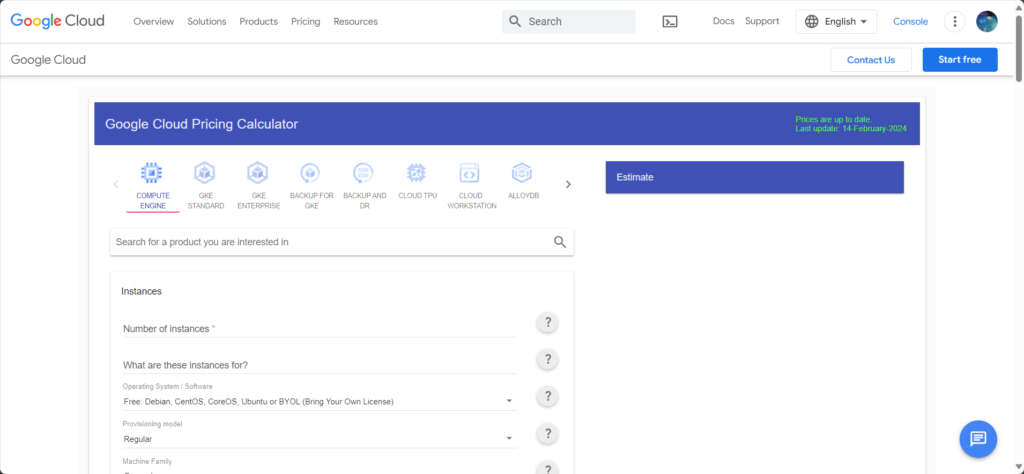
2. Google Cloud Services Price List
Explore the Google Cloud Platform Pricing Page to access detailed information on the costs associated with various services and products. As a cloud customer, you can benefit from $300 worth of free credits, allowing you to run, test, and deploy your workloads. Additionally, all customers can avail themselves of over 25 products for free, subject to monthly usage limits.
3. Engaging with a Sales Specialist
For a tailored quote, reach out to a Google Sales representative. Initiate contact by completing a sales request form or by directly calling/messaging their sales team.
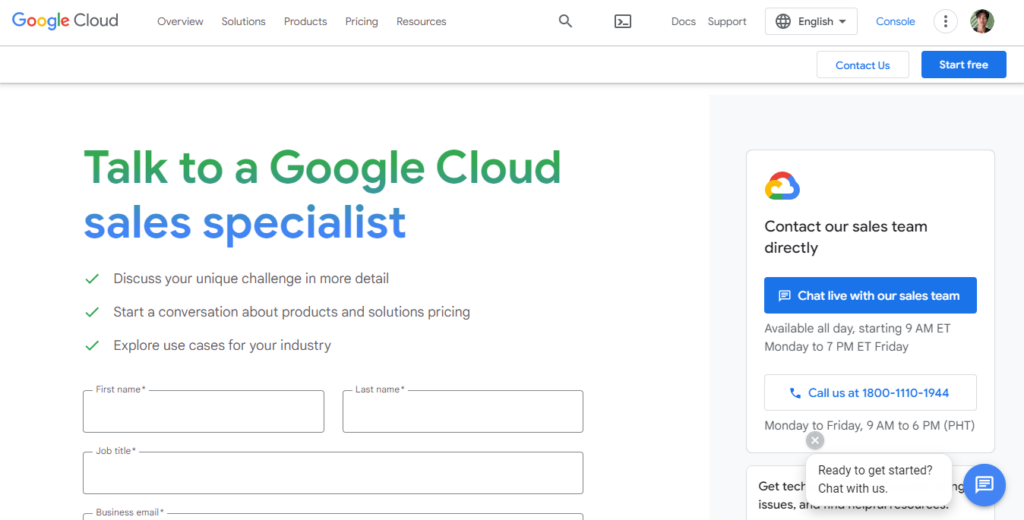
Final Words
Comprehending the pricing structure of the Google Cloud platform is essential for organizations contemplating the adoption of Google Cloud services. With a range of pricing models such as pay-as-you-go, free tier, and committed use discounts, Google Cloud provides flexibility and options for cost optimization suitable for businesses of various sizes. By thoroughly assessing your organization’s unique requirements and choosing the fitting pricing model, you can adeptly control costs while leveraging the robust features and infrastructure offered by Google Cloud.
Frequently Asked Questions
Google Cloud offers sophisticated pricing calculators and robust cost management tools to assist in estimating and monitoring expenses, tailored to your specific usage requirements.
Certainly, Google Cloud provides a free tier option that allows limited usage of specific products and services without incurring charges.
Indeed, Google Cloud extends committed use discounts (CUDs) as a incentive for long-term commitments, enabling substantial price reductions in exchange for sustained and consistent usage.
Certainly, Google Cloud furnishes cost management tools, budget alerts, and insights to empower users in monitoring, controlling, and optimizing their cloud expenses effectively.
Beyond resource usage, additional fees may apply for services such as load balancing, managed databases, and network egress in the Google Cloud platform.
Certainly, Google Cloud provides flexibility for users to upgrade or downgrade their pricing plan in accordance with evolving needs, offering scalability and opportunities for cost optimization.
Exceeding the free tier limits results in charges based on the standard pricing rates for the resources and services utilized beyond the allocated limits of the free tier in Google Cloud.
Indeed, storage costs in Google Cloud are determined by several factors, with the primary consideration being the volume of data stored in your storage buckets or objects. The pricing structure varies depending on the storage class chosen for your data, such as Standard, Nearline, Coldline, or Archive.
Furthermore, the duration for which you retain the data influences the overall cost. Extended storage durations will incur higher costs compared to shorter durations.


