Lowest Memory Usage Browsers for Cloud Servers in 2023

In the domain of cloud servers, where performance and efficiency are paramount, discerning which web browsers consume the least memory becomes indispensable. Whether you prioritize privacy, CPU usage, or simply aim to optimize memory utilization of your server’s resources, understanding the most RAM-efficient browsers in 2023 is pivotal.
Web browsers wield considerable influence in our digital routines, yet they can devour a substantial portion of computer memory. This can impact system performance, especially in cloud server environments where numerous tasks operate simultaneously. Effectively managing memory consumption is crucial for enhancing workflow and averting performance degradation.
Jump To...
Choosing a browser that minimizes memory usage can significantly improve your browsing experience without compromising system resources. In this article, we’ll highlight the most memory-efficient browsers for cloud servers in 2023. We’ll delve into the key factors to consider and offer insights into various browsers that excel in optimizing RAM efficiency for cloud server usage.
Web browsers with the lowest memory usage
Below is a compilation detailing the RAM consumption of various web browsers, highlighting which one consumes the least RAM:
Opera: Minimal resource footprint and distinctive functionalities

Opera stands out as a web browser recognized for its minimal impact on system resources and array of unique features. Its highly customizable browsing experience, facilitated through add-ons and plugins, sets it apart. Opera’s efficient memory usage distinguishes it as the leading browser in 2023 for its low memory consumption. This not only alleviates strain on your device but can also notably enhance overall performance, particularly on lower-end systems.
Moreover, Opera offers robust security features, furnishing dependable protection against malware, phishing attacks, and other online hazards. This ensures a safer browsing environment compared to mainstream browsers such as Chrome or Firefox.
Opera’s appeal is further augmented by its distinctive attributes. Users can tailor toolbars to their preferences, swiftly bookmark pages with a single click, and navigate with ease using mouse gestures. The browser also introduces a unique tab-stacking feature, enabling efficient organization of open tabs.
Compatible with Windows, macOS, and mobile platforms, Opera delivers a seamless browsing experience across various devices. Its blend of reduced RAM usage, customizable functionalities, and robust security measures positions it as a top choice for users seeking an optimized browsing experience. Whether operating a high-end or low-end system, Opera remains a dependable and resource-efficient browser.
Mozilla Firefox: Improved privacy features and efficient resource utilization

Mozilla Firefox stands as a versatile and free web browser developed by the Mozilla Foundation, catering to both desktop and mobile users.
Privacy emerges as a paramount concern for Firefox, offering a secure browsing environment that shields users’ personal data from potential cyber threats. This steadfast commitment to privacy is particularly appealing for individuals prioritizing online security.
Firefox excels in resource management, with its Quantum engine reducing CPU usage by approximately 30% compared to Chrome, courtesy of its multi-process architecture. Each tab operates independently, insulating the browser from crashes and ensuring consistent performance. Moreover, this architecture allocates memory individually to each tab, mitigating RAM usage constraints when resources are scarce.
Speed constitutes another hallmark of Firefox. It delivers swift page loading, even on devices with modest specifications, facilitating seamless and responsive browsing experiences.
A standout feature of Firefox is its open-source nature, permitting users to modify the source code, introduce new functionalities, and rectify bugs. This fosters ongoing enhancements and customization opportunities for users. Furthermore, Firefox is freely available across various operating systems, encompassing Mac OS X, Windows, Linux, iOS, and Android.
Chromium Browser: Enhanced security and accelerated browsing capabilities

The Chromium engine, an open-source web browser project initiated by Google, aims to deliver a safer, faster, and more stable browsing environment for users. While Google Chrome derives its source code from Chromium, there are nuanced disparities in features and licensing between the two browsers.
Chromium extends compatibility with numerous popular browser extensions, affording users the flexibility to enrich their browsing encounters with tools like Todoist, Reply, and HubSpot Sales. Its user-friendly interface streamlines website loading, rendering browsing as straightforward as clicking on a link.
Crafted using a blend of C++, Java (for the Android app), JavaScript (for extensions), and Assembly (for low-level GPU programming), Chromium supports all standard web technologies, encompassing HTML5 video, HTML5 audio, HTML5 animations, and HTML5 3D graphics. This ensures seamless access to and enjoyment of contemporary web content for users.
With its steadfast commitment to safety, speed, and stability, Chromium stands as a dependable choice for users seeking an optimized browsing journey. Its compatibility spans various operating systems, ensuring accessibility to a diverse user base.
Safari: Apple's tailored browsing experience (exclusive to the Apple ecosystem)

Safari, developed by Apple, serves as the exclusive browser for various Apple devices, including iPhones, iPads, and Mac computers. While Safari excels within the Apple ecosystem, its availability solely on Apple platforms places it lower on this list due to its limited reach.
Renowned for its simplicity, speed, and sleek interface, Safari employs the WebKit rendering engine, ensuring optimal utilization of system resources and internet connectivity. This engine enhances browsing performance while maintaining system efficiency, negating the need for costly hardware upgrades.
Safari’s intuitive interface enables users to swiftly locate and access pertinent information, thereby saving time and augmenting productivity. It incorporates features such as a history search function for effortless retrieval of previously visited links and a built-in RSS reader for seamless content consumption.
Despite Safari’s constrained compatibility, which limits its accessibility, the browser delivers a seamless and effective browsing experience for users entrenched within the Apple ecosystem. Safari is compatible with Mac OS X, iOS, iPad, and Windows operating systems.
Pale Moon: Resource-conscious browsing optimized for contemporary CPUs

Pale Moon proves to be an excellent option for users equipped with modern CPUs, particularly multicore processors equal to or surpassing the Intel Pentium 4 or AMD Athlon 64 series. It boasts modest system requirements, mandating a minimum of 300 MB disk space and 256 MB RAM. However, for optimal performance, a RAM capacity of at least 1 GB is recommended.
Presently, Pale Moon extends support to Linux and Windows operating systems, with ongoing development initiatives targeting additional platforms. Notably, Linux users can forego the installation process as the browser can be downloaded, extracted, and executed directly.
Despite its system prerequisites, Pale Moon maintains reasonable memory usage, ensuring that its default browser footprint seldom surpasses available RAM. This attribute renders it a practical choice for users in pursuit of a memory-efficient browsing experience.
Brave: Privacy-centric with enhanced memory handling

Brave stands out as a browser that prioritizes privacy and introduces an innovative feature of rewarding users with tokens for viewing ads. With Brave, you can regain control of your data without requiring advanced technical skills or expertise in Linux.
In its earlier iterations, Brave consumed a notable amount of RAM, akin to Chrome. However, the development team has diligently optimized RAM management. As of 2023, Brave now utilizes significantly less memory than Chrome, thereby enhancing its resource efficiency.
Regarding RAM usage, Brave now aligns with Firefox. If you find yourself torn between these two browsers, other considerations will need to be factored in to inform your decision.
Scraping the Barrel: Best Browser for Low-End PCs
K-Meleon

K-Meleon emerges as a premier option for users with low-end PCs, offering a lightweight interface and exceptional performance. Being free and open-source, it leverages the Gecko layout engine to maintain low memory usage, averaging approximately 20 MB per tab.
UR Browser

UR Browser prioritizes both performance and privacy, providing a macOS version alongside other platforms. It excels in eliminating trackers, cookies, and targeted ads, empowering users to select from various privacy settings for ad blocking and anonymity.
Midori
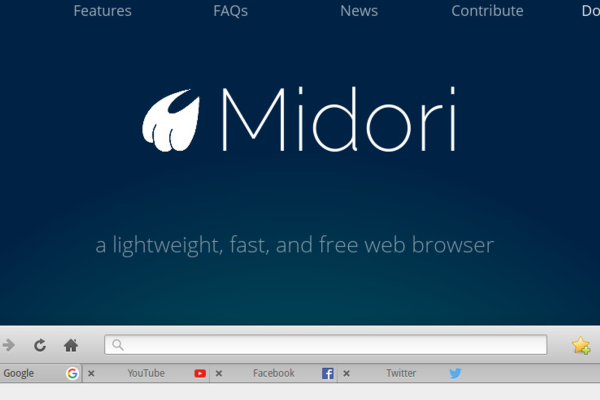
Available across multiple platforms such as Windows, Linux, macOS, and Android, Midori offers dedicated security and privacy features. Its CPU and RAM usage are comparable to K-Meleon, rendering it suitable for users with low-end PCs.
SeaMonkey

SeaMonkey, an application suite, incorporates a lightweight web browser based on optimised Mozilla code. It’s compatible with low-spec PCs and features a session restore capability, improving stability on lower-end systems.
Lynx
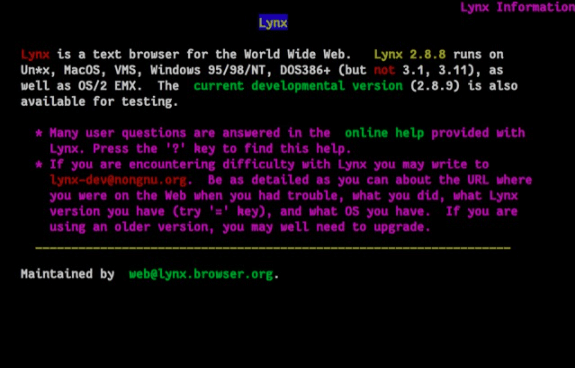
As the oldest browser with ongoing support, Lynx operates on a text-based system, devoid of a graphical user interface (GUI). It stands out as the most lightweight browser on the list, making it ideal for coders and backend developers who prioritize resource allocation.
Frequently Asked Questions
Opera is indeed known for its efficiency in memory usage, making it one of the browsers that use the least amount of memory among popular options. Its focus on optimization allows it to run smoothly even on low-spec systems, providing users with a seamless browsing experience while minimizing strain on memory resources.
Firefox’s multi-process architecture indeed contributes to its generally lower memory usage compared to Chrome. By isolating processes for each tab, Firefox can better manage RAM usage and prevent issues like freezing or crashing that can occur when one tab misbehaves in Chrome. This design choice enhances Firefox’s efficiency in memory management and contributes to its reputation as a browser with lower memory consumption.
Microsoft Edge has made substantial improvements in optimizing memory usage, positioning it as a competitive choice in terms of efficiency. When it comes to tasks like video playback and scrolling web pages, Edge consumes less CPU compared to both Firefox and Chrome.
Moreover, Edge demonstrates superior power efficiency, resulting in enhanced battery life on laptops and other devices. These optimizations contribute to a smoother browsing experience and reduced RAM consumption.
Chromium-based browsers, like Google Chrome, bring numerous benefits in terms of resource efficiency. They stem from the Chromium open-source project, which emphasizes delivering a safer, faster, and more stable browsing experience.
These browsers employ sophisticated memory management techniques to optimize resource usage effectively. Additionally, they offer compatibility with a vast array of extensions, empowering users to augment their browsing experience while ensuring efficient memory utilization.
Safari, Apple’s native browser, is renowned for its seamless performance and effective memory usage within the Apple ecosystem. It leverages the WebKit rendering engine, which prioritizes resource efficiency while providing top-notch browsing experiences.
While Safari may not be accessible on non-Apple platforms, it excels in RAM management and the efficient utilization of system resources for users within the Apple ecosystem.
Brave is a browser focused on privacy, gaining popularity for its distinctive features and dedication to safeguarding user data. While Brave initially had higher memory usage similar to Chrome in its early versions, the development team has diligently worked on enhancing its management.
Recent updates have seen Brave make significant improvements in optimizing browser memory usage, positioning it as a viable option for users prioritizing both privacy and resource efficiency in their browsing experience.
In addition to the browsers listed earlier, Pale Moon is worth exploring for users with modern CPUs. It’s engineered to be lightweight and optimized for efficient resource usage. Pale Moon consumes modest amounts of memory and can deliver a seamless browsing experience, even on devices with constrained resources.
Indeed, memory usage in web browsers can fluctuate depending on the number of tabs open concurrently. Each active tab consumes memory resources, and having multiple tabs open can substantially increase the overall memory footprint.
It’s recommended to manage tab usage efficiently by closing tabs that are not in use or utilizing features like tab suspension or hibernation offered by certain browsers to mitigate memory consumption. This helps maintain optimal browser performance and prevents excessive strain on system resources.
You can enhance the utilization of RAM in your browser through various methods:
Frequently update your browser to take advantage of the newest optimizations and advancements in memory management.
Steer clear of installing an excess of browser extensions, as they can use up extra memory. Think about assessing and deactivating unnecessary extensions to lower memory usage.
Implement effective tab management by closing unused tabs or utilizing tab grouping features to maintain memory usage under control.




