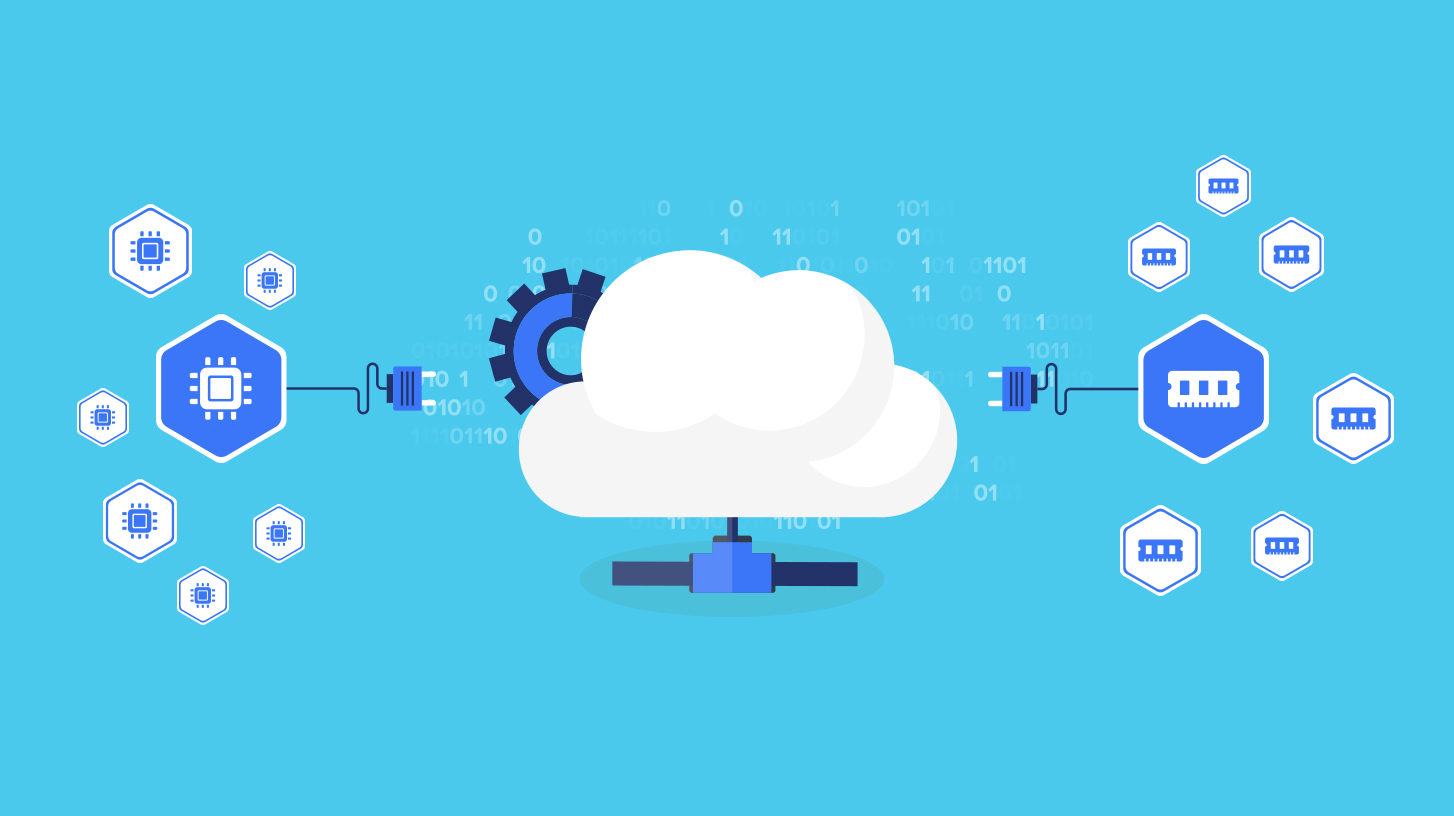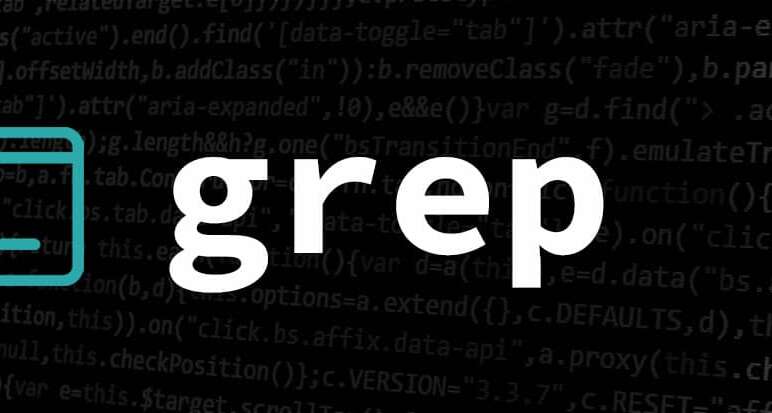Looking Into the Cloud: How a Cloud Server Is Set Up
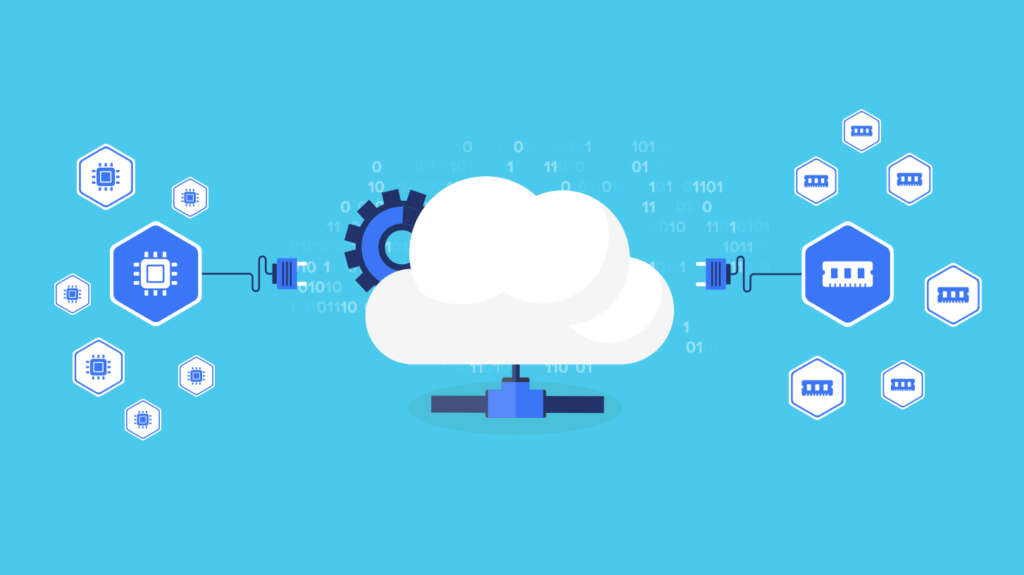
Jump To...
How do cloud servers work?
Cloud servers are powerful virtual servers made to hold data for long periods of time. Users can rent space from these servers in place of using personal computers. Users can access their data from any location with an internet connection by using a personal cloud server, which functions as a digital storage unit.

Cloud Server Configuration
Blend Hosting offers cloud server services with a focus on privacy and security through remote access. Setting up a cloud server with Blend Hosting is a straightforward process, making it accessible to users without advanced technical knowledge.
To initiate the setup, the first step is choosing Blend Hosting as your preferred cloud computing service. Now, let’s explore the steps involved in setting up a cloud server:
1. Establish a profile
Create an account with Blend Hosting, the cloud provider, to start the setup process. For the purpose of logging in, provide some basic details like your email address and make a strong password.
During the registration procedure, you will also be asked to set up a payment method. You may be sure that Blend Hosting is legally required to protect the confidentiality of all client information, guaranteeing the privacy and security of your personal information as well as that of the data on your cloud server.
2. Selecting a plan
It’s essential to note that there’s a diverse range of cloud servers, each offering its private cloud storage service. On our website at Blend Hosting, you’ll discover three types of plans:
- Premium Plans
- CPU Optimized Plans
- Memory-Optimized Plans
The premium plans, beginning at 3.99/month, offer a variety of resources designed to enhance the overall server performance. Meanwhile, the CPU-optimized and memory-optimized plans, starting from 5.99/month, focus on improving CPU performance and catering to personal cloud storage needs. Explore these options to find the plan that best suits your requirements.
3. Setup of the server
Simply click “Create” to initiate the server setup process, which will be completed within a few moments. Similar to many cloud storage services, we empower users with the ability to configure their servers based on individual needs. During this process, users can access system resources to set up their operating systems, implement security features, and incorporate additional block storage.
This customization feature ensures that all your specific requirements are met post-installation. With the flexibility provided by Blend Hosting, your server transforms into a distinct and personalized digital space tailored to your needs.
4. To begin with
Once you’ve organized everything in your cloud server to meet your specific requirements, the next step is to activate the server. When you’re ready to launch your personal cloud server, simply press a button. Thanks to our seamless syncing features, you can instantly connect the cloud server to your private device.
Following activation, you can start uploading your data to your personal cloud storage. The data you upload to the server is safeguarded by software encryptions and various security measures. There’s no need to worry about unauthorized access to your data—only users with the authorized account password can access it.
5. Maintenance of Servers
Your web server functions as your personal storage space, underscoring the importance of timely file syncing and the installation of suitable customization protocols. Utilize the gear icon at the top right corner to access settings and exercise full control over your server.
Performing regular backups is a critical step in securing your files effectively. By backing up your data on the cloud, the risk of losing crucial information is significantly reduced. Additionally, conducting routine checkups on your data ensures that no files have been compromised.
Benefits from a cloud server
We can guarantee you that purchasing a cloud storage server is worthwhile, even if many people may not see the benefit. Our plans at Blend Hosting provide a variety of services according to the plan you select. The following are some advantages of using our cloud service:
Eliminate the need for extra hardware:
No need to invest in additional hardware for data storage, as the cloud server takes care of the workload from a distant location. You can use your regular computer or other devices, and the cloud server caters to your business needs without requiring external hardware.
Having your own cloud storage service enables you to run resource-intensive software and programs without affecting your personal computer’s performance. This setup maintains the ergonomic design of your workstation, as no unnecessary hardware clutters the space.
Customizability:
Our cloud server offers additional free storage space for your web server, and you have the flexibility to determine the allocation of space for different media files. Our cloud providers provide various resources to servers, including optimized CPU performance, dedicated RAM storage, a dedicated IP address, large disk size, and control over the operating system.
Your server becomes your domain with these diverse features, allowing users to configure their virtual environment according to their preferences.
Cost Savings:
The virtual nature of the server eliminates the need for a power supply, resulting in cost savings. Additionally, since no extra hardware is required for the personal cloud server, users save a significant amount of money.
While open-source software may offer free services, it often comes with limitations in quality. Unlike open-source alternatives, our cloud storage server, though not open-source, provides plans starting at only 3.99/month.
Security:
Our private cloud server limits access to prevent unwanted users, guaranteeing the highest level of security. For your desktop client, cloud servers provide an abundance of security options, such as strong password protection and encryption software.
Frequent security updates from cloud service providers strengthen the defences against possible harmful attacks on your personal cloud server. Your personal cloud storage is more secure when you use protocols like Secure Shell. System messages guarantee a safe environment for your data by alerting users to any security breaches.
Broad access:
You can access your personal virtual cloud storage at any time and from any location. When it comes to real hardware, which can be difficult to access, your personal cloud server has no restrictions. By minimising latency and smoothly integrating the cloud into your local network, virtual servers provide remote access.
Furthermore, whether connected to a local network or your home network, you can access your personal cloud server from a variety of devices. Clients can retrieve files at their convenience, ensuring flexibility and convenience.
Conclusion
While various services offer distinct features, the optimal choice is the one that aligns with your specific needs. Our VPS cloud server stands out as a superior option across all aspects. The features we provide are a testament to our commitment to delivering a top-notch service.
With our unparalleled features and valuable resources, you won’t find the need to seek external assistance from any other service when utilizing our VPS cloud server. Take the leap and experience firsthand what you’ve been missing out on!
Frequently Asked Questions
Cloud servers operate by storing personal data on a virtual platform, allowing users to upload and access data at any time. The user has exclusive control over their personal cloud storage server.
Cloud servers are customizable to meet specific requirements, including memory, storage, and processing power. Additionally, multiple users and companies can use the same cloud server simultaneously, facilitating collaborative data utilization.
The Linux and Windows operating systems are both compatible with Blend Hosting’s cloud storage server. The three plans—Premium, CPU-optimized, and Memory-optimized—are all made to function effectively with Linux and Windows servers.
Regardless of the operating system, users can install a wide range of functionality in any of these packages. Users can consult the corresponding plans for comprehensive details on the plans for Linux or Windows servers, or they can get expert help by contacting customer service.
Certainly! Blend Hosting uses encryption software and virtualization technology to guarantee the security of your personal cloud server. Users can install additional security software on top of the offered capabilities to further enhance their protection.
Data protection issues are reduced because files are kept safe and the IP address is encrypted. For complete protection, users must prioritise the security of their password and account information.
The amount of cloud storage provided by a server can vary based on the chosen plan. Different plans cater to varying needs, and the storage capacity depends on your specific requirements. Generally, more affordable plans may offer around 1-2 GB RAM and 20-30 GB disk space.
As the budget increases, the personal cloud storage and disk space also expand. Smaller entities or individuals may find cost-effective options suitable, while larger businesses and enterprises might opt for higher-tier plans that accommodate more extensive storage needs.
Numerous services offer personal cloud servers, such as OwnCloud and the NextCloud app. However, Blend Hosting’s cloud service stands out as the premier cloud service provider.
We provide a diverse range of plans tailored for mobile devices, computers, and businesses. With features like scalable resources, real-time backups, and the option for additional storage, Blend Hosting ensures a superior cloud service experience.
No, usually passwords, encryption, and other security features prevent unwanted access to your domain server. Only those with the proper authorization can access the server’s settings and configurations, guaranteeing that only authorised users can alter the files.
It’s not necessary to have highly technical skills to set up your own cloud storage server, despite what many people think. Create an account and select a plan that best fits your needs to get started. Start the server, add needed functionality, and make any required adjustments. You can upload and maintain your data as needed once everything is set up.
Which service is superior will depend on your particular needs. More broadly speaking, cloud servers are superior to physical servers in many ways.
Unlike physical servers, cloud servers allow for easy storage extension without the need for new hardware, encryption, and protection against unauthorised users. They also make data accessible from any place.
Yes, you are in complete control of how you want to manage the files stored in your cloud storage. You can upload new files, download them to your computer, delete undesirable files, update data as needed, and create folders to organise various sorts of data.
Your server’s effectiveness and performance can be greatly improved by creating well-organized folders, which offer a structured and user-friendly storage system.
The NextCloud server is a well-known cloud service, but there are significant drawbacks to choosing it over our VPS cloud server.
NextCloud operates as a shared server, accommodating platforms where hundreds of users can access it simultaneously. It primarily functions as a collaborative platform designed for large teams and businesses.
In contrast, our cloud server is versatile, serving the needs of not only businesses but also individuals. Additionally, our cloud service prioritizes security, offering protection against unauthorized users.