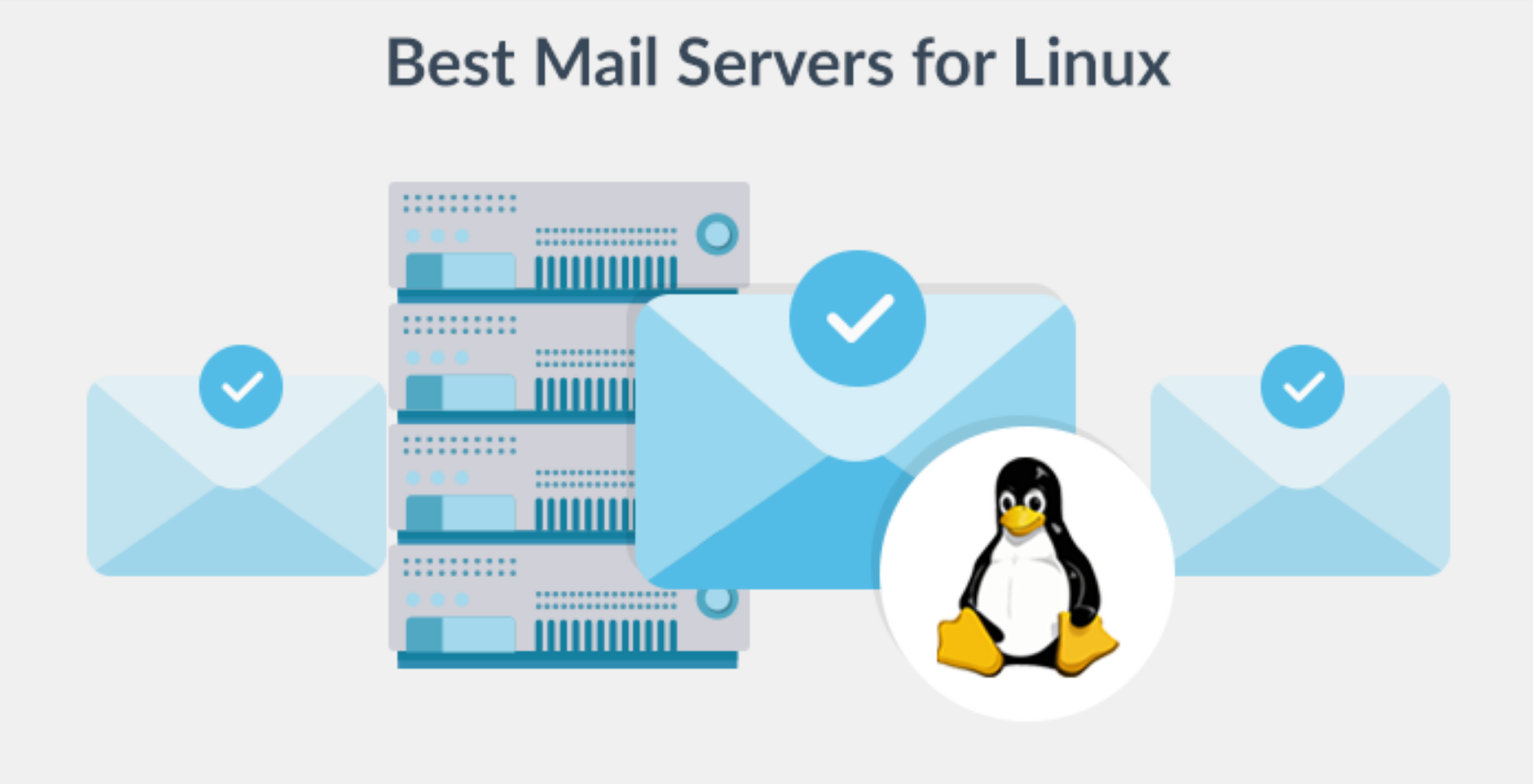Optimal Linux Mail Servers in 2023: A Thorough Guide to Setup, Features, and Advantages

In the current market, there is a wide array of Linux mail server software available, each with its unique features, advantages, and disadvantages. So, how do you select the optimal Linux mail server software that suits your requirements?
We have some guidelines to assist you. Let’s begin!
Jump To...
What Constitutes a Linux Email Server?
A Linux mail server functions as a program that manages the receipt of incoming emails from both local users and remote senders, as well as the transmission of outgoing emails for delivery.
Termed variously as a mail transfer agent (MTA), mail transport agent, default mail server, router, or internet mailer, a Linux mail server is essentially a computer dedicated to running such programs.
When combined with other software, a mail server forms the basis of a messaging system. This combination ensures the maintenance of standard server protocols, allowing for the smooth operation of email functions. In a messaging system, a program is responsible for sending emails to a mail server.
Upon sending, the incoming mail server then either forwards the message to another destination or temporarily stores it in a holding area on the server for subsequent forwarding.
Linux Email System Unveiled Step by Step
The internet facilitates the interconnection of mail servers, forming a shared network with multiple servers. This communication journey involves multiple steps, traversing various servers to reach its destination.
Here are the four stages of the Linux email system.
Phase 1: Utilizing an email client, you compose a message. Once the message is typed and sent, your email client automatically connects to the domain server.
Phase 2: The server interacts with the client to retrieve data such as the recipient’s email address, message body, and any attachments. This aids the server in determining the recipient’s location.
Phase 3: Employing the SMTP server protocol, a widely used protocol, the server initiates the transfer. Utilizing the recipient’s domain name, the server locates the last server near its destination through SMTP servers. A DNS server obtains the recipient’s domain name and contacts the destination mail server, also known as the mail exchanger.
Phase 4: The recipient accepts the message using one of two fundamental protocols: post office protocol or internet message access protocol. The mail transfer agent locates and delivers it to the intended recipient, employing the post office protocol.
Given that the simple mail transfer protocol servers conduct scans at both ends for identity authentication and offer virtual domain support, they play a crucial role in message delivery.
Question: How to configure top Linux mail servers?
Answer: Before setting up Linux mail server software, ensure that the postfix mail server is installed. It is the default mail server in most Linux distributions. If not, you can install it on Red Hat distributions, execute it, and enable it for system booting.
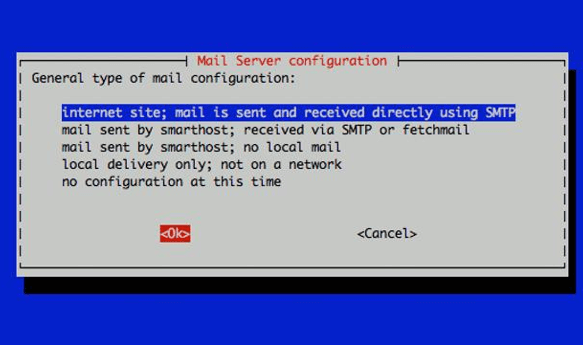
What Significance Do Mail Clients Hold for Linux Email Servers?
Email clients play a crucial role in facilitating the transmission of messages across the Internet and through various servers to their intended recipients. Some of the most well-known email applications include Gmail and Outlook.
These applications provide users with interfaces to organize and categorize their messages effectively. Additionally, email clients allow users to manage attachments, such as documents or images, associated with their messages.
It’s important to note that email clients need to be connected to the shared network and do not handle storage facilities like servers.
What Are the Reasons to Opt for a Linux Mail Server?
Here are several compelling reasons why opting for a Linux mail server as your mail configuration is a wise choice.
- Upon configuring a Linux mail server with your domain name, all incoming mail will be promptly directed to you.
- You enjoy complete control over custom mailing lists, allowing you to add or remove individuals as needed.
- The top-notch Linux mail servers excel in spam filtering and virus scanning, surpassing the capabilities of most ISPs.
- Your mail server enables the sending of personalized emails to printers and fax machines.
What Criteria to Consider When Selecting the Optimal Linux Email Server?
When searching for the optimal Linux mail servers, numerous factors warrant consideration. However, here are the key aspects that demand your attention.
Function
The core functionalities of servers, such as the Post Office Protocol, SMTP, and WebMail, are intrinsically tied to mail servers. Enhancing the capabilities of your mail server can involve incorporating end-user-side encryption, content filtering, outbound spam protection mechanisms, and more.
Extensibility
If your enterprise is experiencing rapid growth, it’s crucial to have an email server solution that can efficiently manage a large user base and accommodate multiple locations as the organization expands, possibly adding dispersed branch offices.
Many mail server software providers offer different software editions tailored to businesses of various sizes. This makes upgrading straightforward and avoids the challenges associated with transitioning to an entirely new software solution.
By incorporating scalability into the initial design, you can future-proof your mail server, ensuring that as the network expands, there is minimal disruption for Linux users who heavily rely on their email server for their tasks.
Integration
Mail server-based integration plays a vital role in connecting applications with your mail system. Applications can seamlessly interact with one another using POP3 and SMTP protocols, which are common in top-notch mail servers.
Moreover, this integration can be leveraged to promptly communicate with users or support teams in response to specific incidents. For example, the support department can be automatically notified of an error by sending the error message along with additional details via email.
Migration
Data migration becomes feasible when the mail servers offer an access control mechanism and configuration files. It is advisable to select a server with MBOX format migration capabilities.
MBOX is a widely used format for storing email messages. It encompasses all the exported message details, content, and attachments, making it a convenient choice for data migration.
Security
When managing mail servers, security features play a crucial role. Additional security features include SMTP filtering, Real-Time Blacklists (RBL), and IP address-based authentication.
Antivirus and Antispam
It is crucial to prevent viruses from entering your mail server. Attachment control, effective mail server configuration, automatic virus definition file downloads, and various scan options are a few aspects to consider for antivirus management.
Additionally, when managing antispam measures, it’s advisable to incorporate download filters, sender checks, and mail reports into your strategy.
Leading Linux Mail Servers in 2023
As mentioned, you must invest a significant amount of time and effort to choose the perfect Linux email server. So, let’s simplify your decision.
Exim
Many professionals consider Exim one of the best Linux mail servers available. It is a reliable mail server with several capabilities that flawlessly complete tasks. Most importantly, users appreciate Exim for its flexibility in terms of customization and configurable status notifications.
It features the fastest transfer, easily customized to any corporate setting, which implies that it’s perfect for organizations of all sizes.
Pros:
- Efficient handling of thousands of emails per hour in a busy environment
- Designed for sending emails immediately without queuing
- Simple management and setup, even for beginners
Cons:
- Configuration can be challenging if you require a feature-rich mail server.
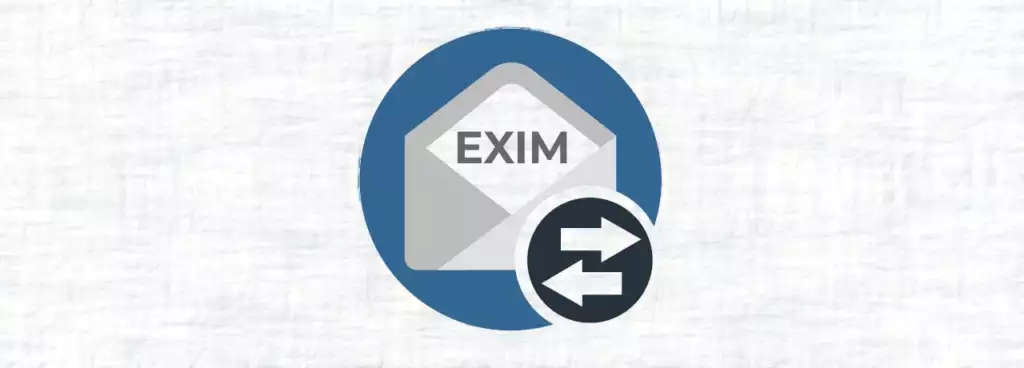
Sendmail
Given its reliability, Sendmail is a trusted Linux email server option. It efficiently consolidates addresses for transmission to a single host machine, requiring minimal network capacity.
The utilization of protocols-compliant delivery methods has significantly bolstered Postfix’s reputation.
Advantages:
- Exceptionally reliable and stable server performance
- User-friendly graphical interface menus and straightforward installation process
- Includes built-in mailing list server functionality with comprehensive features
Disadvantages:
- Configuration complexity arises due to the absence of manual editing capabilities
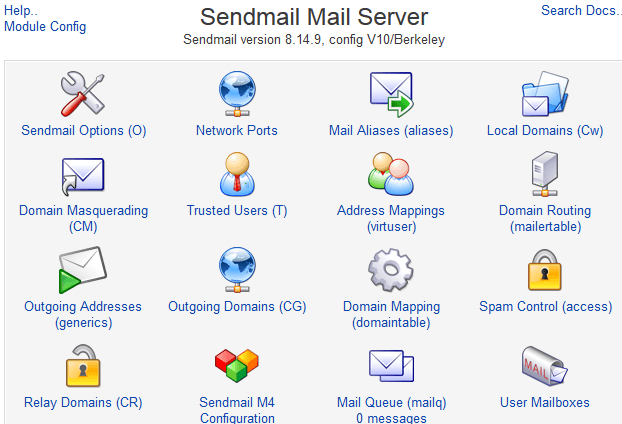
hMailServer
One of the most versatile mail servers is hMailServer, an accessible Linux email server reliable for international operations. Everyone can access the software for free as it is an open-source mail server.
The basic protocols employed by mail servers include Internet Message Access Protocol (IMAP), Simple Mail Transfer Protocol (SMTP), and Post Office Protocol 3 (POP3). Additionally, hMailServer can integrate multiple antivirus scans on incoming and outgoing emails through courier mail servers.
Pros:
- Open-source mail server; customizable to match your requirements without the need for a license
- Straightforward installation and configuration
- Feature-rich mail server with plugins for adding more features
- Documentation available for assistance
Cons:
- It doesn’t offer formal customer support

Axigen
OAxigen is a reliable email server that offers a plethora of cutting-edge functionalities. Providing a vast array of pre-configured routines for specific processes elevates email management to a new level. Axigen also offers various mobile capabilities, a mobile web client application that enhances its adaptability to different platforms and operating systems, and virtual domain support.
The accessible version of Axigen allows only five users; therefore, if you want to leverage all the features, you should opt for a professional plan.
Axigen’s user interface is straightforward to comprehend and use. It includes tools and considers contemporary features like multi-user access control mechanisms.
Pros:
- Simple to install and operate
- Offers comprehensive documentation
- Has a wide range of capabilities and supports multiple users and domains
Cons:
- Axigen doesn’t offer a webmail interface

Zimbra
Another open-source mail server on this list is Zimbra, one of the well-known and popular Linux mail servers with powerful mail filtering mechanisms. Offering additional features like group calendars and practical UI menus fosters a welcoming user experience.
The mail server’s recovery options are impressive, going beyond security. Zimbra offers users a one-click recovery tool that enhances reliability in urgent situations or server breakdowns.
Pros:
- Shows many features, various tools, and options for administering your email server system
- Setting it up and managing it is simple even for novice users
- Enables growth with your business as your demand evolves and has robust scalability
- The software is free
Cons:
- Zimbra might not be suitable for servers with inferior processing power
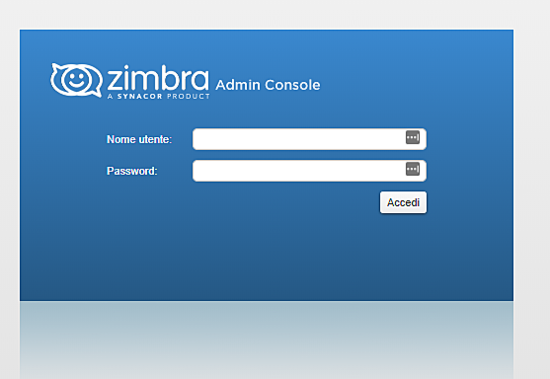
Modoboa
Modoboa is a modern mail server software that efficiently performs all tasks. The techniques are easy to use and straightforward to incorporate. Modoboa combines a SQL database with Python to manage communication channels between components.
The new control panel features a built-in monitor to assist users in understanding incoming mail server traffic, allowing administrators to quickly adapt to it. Modoboa can generate reports using various filtering tools. DKIM and DMARC are the methods employed for proper delivery.
Your data is secure with Modoboa thanks to SSL and TLS connections and encrypted passwords. Additionally, it has several security features that can be activated, including spam filtering and two-factor authentication.
Pros:
- The web interface is simple and easy to use
- Users can be easily added and removed, email lists can be created, and autoresponders can be set up
- Comprehensive security layers and protection
Cons:
- Modoboa is not well documented
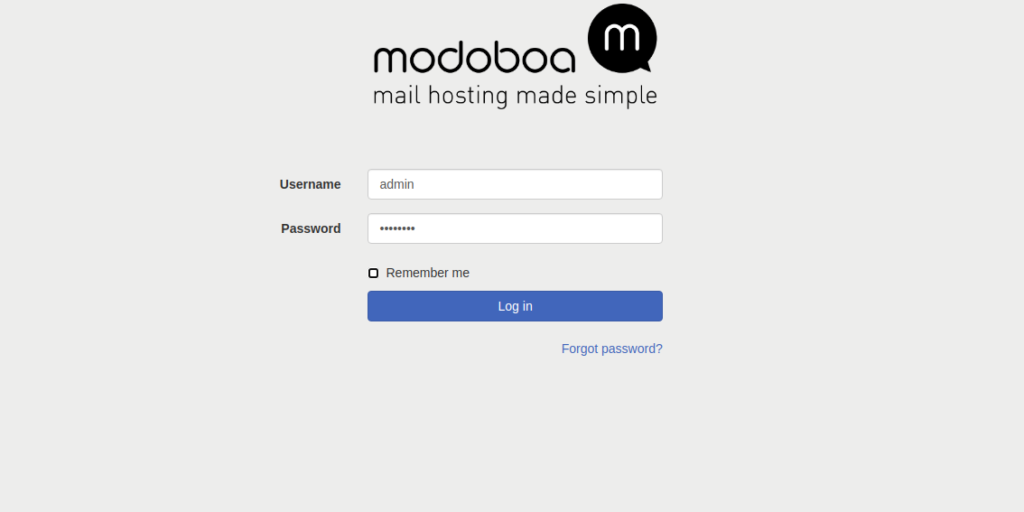
Apache James
A well-known software foundation with cutting-edge server architecture is Apache James. It provides a feature-rich and reliable mail server that can construct customized solutions by modifying its components.
Apache James has linear scalability for mail management. Thus, modifications can be made without interfering with the middleware. The user has a wide range of configuration options, making it easy to interface with other technologies of similar caliber.
Pros:
- Governed by the Apache License 2.0 for open-source use
- Has a web interface for managing users and messages
- Can handle a significant amount of email traffic
- Simple to configure and integrate with other services and applications
Cons:
- Apache James doesn’t offer extensive community support

Courier Mail Servers
A well-known software foundation with cutting-edge server architecture is Apache James. It provides a feature-rich and reliable mail server that can construct customized solutions by modifying its components.
Apache James has linear scalability for mail management. Thus, modifications can be made without interfering with the middleware. The user has a wide range of configuration options, making it easy to interface with other technologies of similar caliber.
Pros:
- Governed by the Apache License 2.0 for open-source use
- Has a web interface for managing users and messages
- Can handle a significant amount of email traffic
- Simple to configure and integrate with other services and applications
Cons:
- Apache James doesn’t offer extensive community support
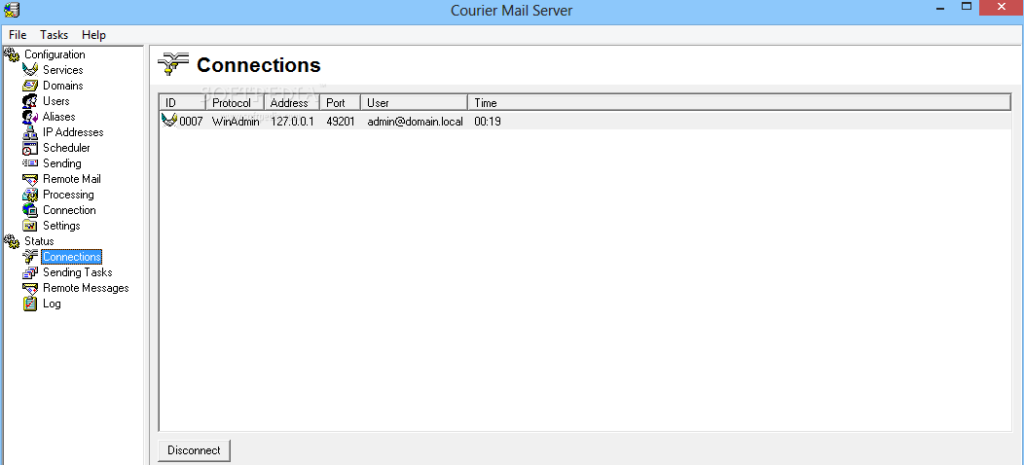
Cyrus Imap Server
A well-known software foundation with cutting-edge server architecture is Apache James. It provides a feature-rich and reliable mail server that can construct customized solutions by modifying its components.
Apache James has linear scalability for mail management. Thus, modifications can be made without interfering with the middleware. The user has a wide range of configuration options, making it easy to interface with other technologies of similar caliber.
Pros:
- Governed by the Apache License 2.0 for open-source use
- Has a web interface for managing users and messages
- Can handle a significant amount of email traffic
- Simple to configure and integrate with other services and applications
Cons:
- Apache James doesn’t offer extensive community support
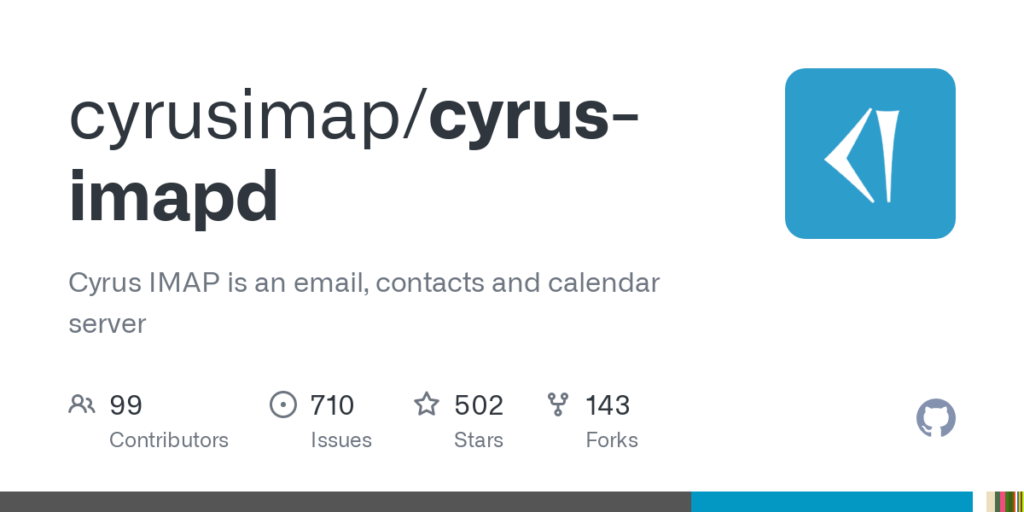
Postfix Mail Server
A well-known software foundation with cutting-edge server architecture is Apache James. It provides a feature-rich and reliable mail server that can construct customized solutions by modifying its components.
Apache James has linear scalability for mail management. Thus, modifications can be made without interfering with the middleware. The user has a wide range of configuration options, making it easy to interface with other technologies of similar caliber.
Pros:
- Governed by the Apache License 2.0 for open-source use
- Has a web interface for managing users and messages
- Can handle a significant amount of email traffic
- Simple to configure and integrate with other services and applications
Cons:
- Apache James doesn’t offer extensive community support
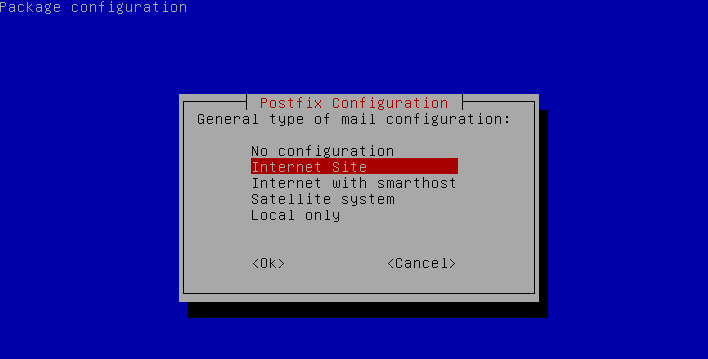
Maildrop
Maildrop, a compact yet highly efficient mail server, provides free disposable email addresses for use in web forms. Developed in the C++ programming language, its performance is notably effective.
Continuously undergoing active development, Maildrop regularly receives new upgrades and patches to enhance its functionality.
This Linux mail server supports message delivery in both Maldir and MBOX formats, making it a versatile tool with numerous applications.
Advantages:
- Suitable for situations where users prefer not to use their actual email addresses
- Employs highly effective spam protection mechanisms, successfully eliminating most email spam
- As an open-source mail server, users can customize it to meet their specific email needs
- Delivers mail quickly due to low resource utilization, outpacing many popular Linux mail servers
Disadvantages:
- May not be the best choice for large companies, given that its features are still in development

Horde Mail Server
Maildrop, a compact yet highly efficient mail server, provides free disposable email addresses for use in web forms. Developed in the C++ programming language, its performance is notably effective.
Continuously undergoing active development, Maildrop regularly receives new upgrades and patches to enhance its functionality.
This Linux mail server supports message delivery in both Maldir and MBOX formats, making it a versatile tool with numerous applications.
Advantages:
- Suitable for situations where users prefer not to use their actual email addresses
- Employs highly effective spam protection mechanisms, successfully eliminating most email spam
- As an open-source mail server, users can customize it to meet their specific email needs
- Delivers mail quickly due to low resource utilization, outpacing many popular Linux mail servers
Disadvantages:
- May not be the best choice for large companies, given that its features are still in development

Frequently Asked Questions
Axigen offers multi-layer control, empowering you to enhance the security of mail traffic and prevent unwanted messages from reaching your inbox.
You have the flexibility to configure multiple SMTP servers and select the desired one when establishing scheduled mail services. This is advantageous when you wish to utilize different mail addresses for communication with mail clients and other recipients.
Exim generates three distinct logs: the main log, the reject log, and the panic log. The main log records the arrival and delivery of each message in a concise format, minimizing the size of log files with a single line for each event.
SSSD provides a set of daemons for Linux distributions to manage access to remote directory services and authentication processes. You can either manually connect your SSSD client or use the `realm join` command to join any distribution to an AD domain.
Mail servers utilize the Simple Mail Transfer Protocol (SMTP) application to send, receive, and relay email messages between senders and recipients.
If you configure the SMTP server, it can support multiple domains.
By transferring the message to another mail transport agent, a message transfer agent routes a mail message to the intended recipient. An end user can send and receive mail messages by interacting with the mail transfer agents as a user agent.
Yes, Dovecot is an open-source application that allows you to receive emails on a Linux server.
Conclusion
The five top Linux mail servers: servers each server significantly enhances mail handling, making it more adaptable and straightforward. All mail servers on the list provide distinctive features, and each excels in certain aspects where others may have limitations.
Now that the options are presented, the decision is yours. Choose your server wisely, keeping in mind the information mentioned above!