Optimizing App Downloads: The Impact of Icon Design on Android Conversions
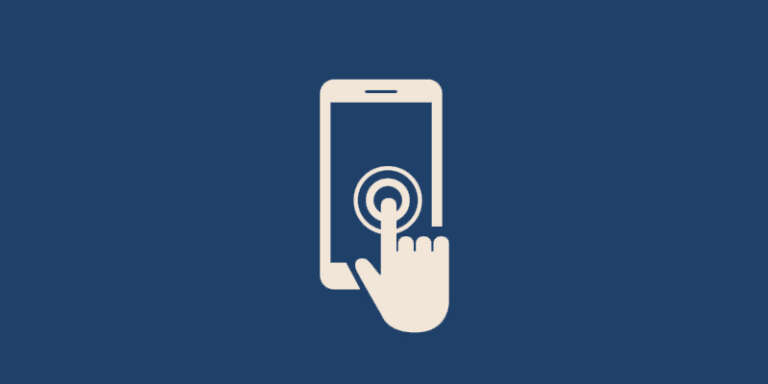
Congratulations on the successful creation of your app!
Now, let’s tackle the subsequent hurdle: boosting app downloads. After all, the value of an app is realized when it garners downloads and active users.
Jump To...
Consider this: the Google Play Store boasts an extensive collection of over 2.87 million apps, while the Apple App Store features 1.96 million apps. In the midst of such a crowded marketplace, the challenge lies in capturing the attention of your target users and enticing them to choose your app over the competition. This poses a significant hurdle for many developers today.
To aid you in overcoming this challenge and optimizing your app’s downloads, we’ve assembled a set of effective strategies that are both straightforward and actionable.
In the fiercely competitive realm of mobile apps, enticing users to download your app is paramount for success. Given the multitude of apps available on the Android platform, making a compelling first impression becomes crucial.
A pivotal factor influencing user behavior and potentially leading to increased download rates is the design of your app icon.
Without further delay, let’s delve into how icon design can impact conversion rates on Android and offer practical tips for crafting an engaging and effective app icon.
First Impressions Matter - The Significance of the App Icon
When users navigate through app stores such as the App Store or Play Store, they are confronted with a multitude of app options, often with limited time and attention to spare. In this scenario, your app icon plays a pivotal role in capturing their interest and distinguishing your app from the multitude. It acts as the initial point of interaction between your app and potential users, underscoring the importance of creating a positive and memorable first impression.
Conveying Brand Identity
- The app icon must effectively communicate the identity of your app brand. In essence, it should be in harmony with your app’s purpose, features, and target audience. Utilizing recognizable symbols, colors, or typography that align with your app’s core values and functionality is advisable. A meticulously crafted icon that faithfully represents your app’s essence aids users in comprehending what to anticipate, fosters a sense of trust, and serves as a compelling factor for them to initiate the app download.
Captivating Design
- To compete for attention, your app icon must possess visual appeal and the ability to grab attention. Icons that are aesthetically pleasing, featuring clean and eye-catching designs, have a higher likelihood of capturing users’ attention in a crowded app marketplace. Striking the right balance between simplicity and uniqueness is crucial, ensuring that your icon stands out without overwhelming the viewer.
Clarity and Simplicity
- A clear and simple app icon is vital for swiftly conveying information. Users should be able to grasp the app’s purpose and functionality with a single glance. Steer clear of intricate or cluttered designs that may cause confusion or misinterpretation. Maintain a focused approach in design elements, utilizing recognizable symbols or imagery associated with your app’s fundamental features.
Enhancing Conversion Rates - Strategies for Boosting App Downloads
Numerous studies consistently demonstrate a robust correlation between icon design and app download rates. The following factors underscore the influence of icon design on conversion rates:
Visibility in Search Results
- Visually appealing and distinctive app icons have a tendency to rank higher in search results, amplifying their visibility to potential users. As users peruse through search outcomes, a well-crafted icon captures their attention, enticing them to delve deeper. Elevated visibility equates to an increased likelihood of garnering downloads. Simultaneously, optimizing your app title and app page is essential to fortify your mobile app marketing strategy and maximize download potential.
Quality Perception
- Users frequently correlate the quality of an app’s design with the caliber of its functionality and user experience. A refined and professional icon has the potential to foster a positive perception of your app’s overall quality. Conversely, a poorly designed or generic icon may convey an impression of inferiority or diminished trustworthiness. Investing in an appealing icon holds the power to positively shape users’ perceptions and heighten the probability of app downloads.
Social Validation and Referrals
- An attractive icon has the potential to stimulate positive word-of-mouth recommendations from users who have downloaded and enjoyed your app. Users are inclined to share and endorse an app with a visually appealing icon that symbolizes a positive experience. This organic promotion serves to enhance your app’s visibility and contribute to elevated conversion rates. Therefore, ensuring a comprehensive and compelling app page is essential to maximize mobile app downloads.
Practical Guidelines for Icon Design
For maximizing conversion rates through your app’s icon, take into account the following tips:
Conduct research on your competitors
- Examine the icons of competitors within the same app category. Recognize prevalent design elements and trends, aiming to differentiate your icon while remaining contextually relevant. Crafting a distinctive icon that sets itself apart from competitors can capture user attention and contribute to increased downloads.
A/B Testing:
- Initiate A/B testing with diverse variations of your app icon to assess user preferences and conversion rates. Experiment with colors, shapes, symbols, and typography to pinpoint the most impactful design that aligns with your audience. Iteratively refine your icon based on user feedback and data-driven insights for continuous improvement.
Maintain consistency across platforms
- Maintain uniformity in your app icon across diverse platforms and devices. It’s crucial for users to easily identify your app, irrespective of the device in use. A consistent design fosters familiarity, reinforcing your app’s brand identity.
Stay abreast of design trends
- Stay updated on the latest design trends and guidelines for Android app icons. Google regularly revises its design recommendations, and staying aligned with these guidelines ensures that your icon maintains a contemporary appearance and harmonizes with the platform’s overarching visual language.
The design of your app holds substantial sway in shaping users’ decision-making processes and influencing download rates on Android. Prioritize the creation of a visually appealing, clear, and representative icon to amplify your app’s visibility, enhance its perceived quality, and draw in more users. Employ A/B testing for ongoing refinement of your icon design, and stay attuned to design trends to sustain a competitive edge. It’s crucial to acknowledge that the icon represents just the initial phase – delivering a high-quality app experience is equally paramount for sustained success and outperforming app store rankings.
How can I enhance app downloads and promote my app through App Store Optimization?
Promoting app downloads is a critical element for success in the competitive landscape of app stores, such as the App Store and Play Store. With millions of apps vying for attention, an effective strategy is essential. Consider the following key tactics:
App Store Optimization (ASO): Optimize your app store listing with relevant keywords in the title, description, and tags. Use compelling icons, screenshots, and videos for visual appeal.
Engaging Website or Landing Page: Create a dedicated website or landing page highlighting your app’s features with a clear call-to-action for downloads.
Social Media Marketing: Leverage social media platforms to engage with your target audience. Create engaging content, share updates, run targeted ads, and collaborate with influencers to widen your reach.
Content Marketing: Develop high-quality content related to your app’s niche through blog posts, videos, and infographics to attract users interested in your app’s functionality.
App Reviews and Ratings: Encourage positive reviews and ratings on the app store to enhance credibility. Respond promptly to user feedback.
App Store Features and Promotions: Submit your app for consideration in app store features and promotions to boost visibility and downloads.
Influencer Collaborations: Partner with influencers to create sponsored content or reviews, introducing your app to a wider audience.
App Localization: Localize your app for different markets by translating content and adapting it to local cultures and preferences.
Paid Advertising: Invest in targeted advertising campaigns on platforms like Google Ads, social media networks, or in-app advertising networks.
App Referral Programs: Implement referral programs to incentivize users to promote your app, expanding its reach through word-of-mouth.
Remember that promoting app downloads is an ongoing process. Continuously analyze and optimize your marketing efforts based on user feedback, analytics, and industry trends for sustained success.
What strategies can be employed to achieve 10,000 app downloads?
Reaching 10,000 app downloads is a significant milestone that requires a focused and strategic approach to app promotion. While there is no guaranteed formula, here are some key strategies to help you achieve this goal and highlight your app in the highly competitive app stores, like the Google Play Store:
App Store Optimization (ASO): Optimize your app store listing to improve visibility and attract organic downloads. Use relevant keywords, compelling visuals, and an engaging app description to entice users to download your app and increase its ranking.
Social Media Advertising: Utilize social media platforms like Facebook, Instagram, and Twitter to run targeted advertising campaigns. Set clear objectives, define your audience, and create compelling ads to drive downloads.
Content Marketing: Create valuable and engaging content related to your app’s niche. Publish blog posts, videos, or podcasts to establish yourself as an authority and drive traffic to your app. Include strong calls-to-action that encourage users to download your app.
App Review Websites: Submit your app to popular app review websites and blogs. Positive reviews and recommendations from reputable sources can significantly boost your app’s visibility and credibility, leading to more downloads.
App Store Features and Promotions: Apply for features and promotions within the store. Getting your app featured on the store homepage or in specific categories can expose it to a wider audience and drive downloads.
Referral Programs and Incentives: Implement referral programs to encourage existing users to share your app with their network. Offer incentives such as discounts, exclusive content, or rewards for successful referrals to motivate users to promote your app.
App Install Ads: Consider investing in paid app install ads through ad networks or platforms like Google Ads. Target specific demographics and optimize your campaigns based on user engagement to maximize downloads.
App Localization: Localize your app for different regions and markets to expand your reach. Translate your app’s content, adapt it to local preferences, and consider cultural nuances to attract users from various locations.
Building a successful user base takes time and persistence. Combine multiple strategies, adapt to user feedback, and refine your approach to steadily increase your app downloads over time.
Frequently Asked Questions
Certainly, achieving 100K app downloads is a significant milestone, and here are some effective strategies to help boost your store search results and reach this goal:
Develop a High-Quality App: Create an app that stands out by offering genuine value and a unique user experience. Focus on solving a specific problem or providing a service that users find valuable.
Optimize Store Listing: Make sure your app store listing is optimized with relevant keywords and compelling visuals. A well-crafted app description can help users understand the benefits and features of your app.
Utilize Marketing Channels: Leverage a variety of marketing channels, including social media, influencers, content marketing, and public relations. Tailor your approach based on your target audience and the nature of your app.
Paid Advertising Campaigns: Invest strategically in paid advertising campaigns on social media platforms, ad networks, and search engines. Target your ads to specific demographics to maximize their effectiveness.
Referral Programs and Viral Marketing: Implement referral programs to incentivize users to share your app with their networks. Encourage viral marketing by creating content that users want to share, increasing your app’s visibility.
Localization: Localize your app for different languages and regions to broaden your user base. This can significantly enhance discoverability and user engagement in various markets.
Continuous Analysis: Regularly analyze user behavior, engagement metrics, and feedback to understand how users interact with your app. Use this data to refine both your app and your marketing strategies.
Build an Engaged Community: Foster an engaged community around your app by encouraging user feedback, responding promptly to queries, and providing regular updates. A loyal user base can become advocates for your app.
Remember that the journey to 100K app downloads is a gradual process. Consistency, adaptability, and a commitment to improvement will be key factors in achieving this significant milestone.
Certainly! If you’re looking to distribute and promote your fitness app, here are some popular app stores where you can upload your app:
- Platform: iOS devices (iPhones and iPads).
- Provides a vast user base of Apple device users.
- Requires adherence to Apple’s app guidelines and submission process.
Google Play Store:
- Platform: Android devices.
- Offers a wide reach to Android device users globally.
- Requires compliance with Google’s policies and submission guidelines.
Amazon Appstore:
- Platform: Android devices and Amazon Fire tablets.
- Access to users of Amazon devices.
- Requires adherence to Amazon’s app submission process.
Samsung Galaxy Store:
- Platform: Samsung Galaxy devices.
- Targets users specifically on Samsung devices.
- Adherence to Samsung’s policies and submission guidelines is necessary.
Huawei AppGallery:
- Platform: Huawei and Honor devices.
- Access to users of Huawei and Honor smartphones.
- Must comply with Huawei’s app submission requirements.
Before uploading your fitness app to any app store, ensure that your app complies with the respective store’s guidelines, policies, and technical requirements. Also, consider optimizing your app store listings with engaging descriptions, visuals, and relevant keywords to enhance its discoverability among users.





137 Comments
Jefferyemoxy
Несомненно важные новости индустрии.
Важные мероприятия всемирных подуимов.
Модные дома, торговые марки, гедонизм.
Лучшее место для модных хайпбистов.
https://rftimes.ru/news/2024-07-05-teplye-istorii-brend-herno
Josephtef
Стильные советы по подбору стильных видов на каждый день.
Обзоры стилистов, новости, все новые коллекции и мероприятия.
https://ekbtoday.ru/news/2024-09-10-demna-gvasaliya-pereosmyslyaya-modu/
MiguelInevy
Модные заметки по подбору крутых луков на любой день.
Мнения экспертов, события, все дропы и мероприятия.
https://emurmansk.ru/pub/2024-09-10-demna-gvasaliya-revolyutsioner-mody-i-kreativnyy-provokator/
Claudesnunk
Стильные заметки по созданию крутых видов на каждый день.
Статьи экспертов, новости, все новые коллекции и шоу.
https://omskdaily.ru/novosti/2024-09-20-7-interesnyh-faktov-o-vetements-ot-antiglamura-do-modnogo-fenomena/
Williamagene
Модные заметки по выбору превосходных луков на каждый день.
Статьи стилистов, новости, все новинки и шоу.
https://mvmedia.ru/novosti/123-10-interesnyh-faktov-o-vetements-brend-kotoryy-izmenil-mir-mody/
JaredMog
Модные заметки по выбору модных луков на любой день.
Заметки экспертов, события, все новинки и шоу.
https://luxe-moda.ru/chic/499-10-maloizvestnyh-faktov-o-demne-gvasalii/
DexterZiday
Стильные заметки по подбору отличных образов на любой день.
Обзоры экспертов, новости, все коллекции и мероприятия.
https://evp.inkerman.org/novosti/2024-05-10-muzhskoy-stil-kak-on-est-vybiraem-idealnye-chasy/
Kenneththape
Patek Philippe is an iconic Swiss watchmaker respected for its luxury timepieces. With origins dating back to 1839, the brand continues to uphold a legacy of luxury. Horology aficionados covet Patek Philippe because of its timeless elegance and exclusivity.
https://patek.superpodium.com
WilliamVeild
Бренд Бальман — это олицетворение элегантности и аристократической утончённости. Основанный в 1945 году Пьером Бальманом, он быстро стал законодателя моды в мире модных домов. Сегодня Balmain выпускает уникальные стильные наряды и стильные элементы, отражающие дух современности, но не теряющие исторические корни бренда.
https://balmain1.ru/balmain/381-kak-otlichit-originalnyy-balmain-ot-poddelki/
BruceAbils
На нашем сайте можно приобрести модные сумки Balenciaga по выгодным ценам. Разнообразие моделей позволяет выбрать сумку на любой вкус для вас. Заказывайте оригинальные товары этого знаменитого бренда легко и удобно.
https://bags.balenciager.ru/
Steventox
На этом сайте представлены действующие промокоды для Lamoda. Активируйте их, чтобы получить скидку на топовые товары. Промокоды обновляются ежедневно, чтобы вам всегда были доступны эксклюзивными предложениями.
https://lamoda.fashionpromo.ru
Jameslox
Вещи бренда Balmain можно приобрести здесь. Откройте для себя коллекцию эксклюзивных моделей от знаменитого французского бренда
https://shop.balmain1.ru
Thomaskeype
Вещи бренда Fendi доступны для покупки на этом сайте. Большой выбор Fendi позволяет выбрать идеальные вещи в вашу коллекцию.
https://fendi.sneakerside.ru
Michaelnor
На нашем сайте у вас есть возможность заказать товары от Gucci. У нас представлены изделия этого легендарного бренда, которые известны стилем и качеством. Погрузитесь в широкий ассортимент Gucci по привлекательным ценам.
https://shop.gucci1.ru
Davidbog
Бренд Tissot — знаменитый Швейцарский производитель наручных часов, который известен своим надежным качеством и уникальным дизайном. Уже более столетия с половиной фирма выпускает инновационные часы, которые пользуются уважение по всему миру.
https://tissot.icefashion.ru
Коллекция Bottega Veneta в каталоге
Премиальный интернет-магазин Bottega Veneta предлагает полный каталог эксклюзивных товаров от знаменитого производителя. На сайте вы сможете выбрать и приобрести продукцию из новых коллекций с удобной доставкой по всей стране.
https://bottega-official.ru
ShawnTah
заказать продвижение сайтов
Kelvinisolo
Здесь можно купить кроссовки New Balance с доставкой. Найдите лучшие модели прямо сейчас.
https://peakbookmarks.com/story18541922/new-balance-550
Charlieverty
Я шукаю, де можна зарядну станцію купити, підкажіть надійний магазин.
Jamesfah
Chcete vД›dД›t, jakГЎ je cena plechovГ© stЕ™eЕЎnГ krytiny? Kontaktujte nГЎs!
Jamesfah
Nase nabidka zahrnuje prodej plechove stresni krytiny za skvele ceny.
Jamesfah
Cenově dostupné a kvalitní řešení, to je střešní krytina plechová cena.
Jefferynig
Pro šikmé střechy jsou Střešní Klick panely skvělou volbou díky jejich jednoduché manipulaci.
Michaelchurl
Pro zákazníky z Prahy máme v sortimentu kvalitní trapézový plech praha za výhodné ceny.
ScottDot
Путешествовать с комфортом стало проще благодаря таким устройствам, как зарядные станции Bluetti.
DerekHob
Pro instalaci dešťové vody kolem domu jsou okapové systémy ideálním řešením.
Bradleybit
В Киеве вы можете легко найти качественную зарядную станцию в нашем магазине с доставкой по городу.
DavidGusal
Удобная и практичная зарядная станция поможет вам всегда оставаться на связи и не переживать о зарядке гаджетов.
MichaelZobon
Удобная и практичная зарядная станция поможет вам всегда оставаться на связи и не переживать о зарядке гаджетов.
Davidgloke
Станции зарядки с несколькими выходами идеально подойдут для домов и офисов с большим количеством устройств.
Geraldenlam
Если вам нужна энергия на выезде, выбирайте зарядные электростанции, которые обеспечат надежную работу устройств.
Geraldenlam
Домашняя зарядная станция поможет вам держать все устройства заряженными и готовыми к использованию.
ArthurMox
Для удобной зарядки ноутбука вам идеально подойдет зарядная станция для ноутбука, которая быстро и безопасно восстановит заряд.
Jamesroabs
Мы предлагаем купить зарядную станцию с доставкой по всей стране, чтобы вам было удобно.
Brucevot
Зарядная станция для компьютера – это удобное решение для быстрого восстановления энергии и упрощения рабочего процесса.
GregoryKam
В нашем магазине можно найти качественные зарядные станции недорого, которые подойдут для любых нужд.
Alfredvop
Планируя длительные поездки или отдых на природе, стоит купить аккумуляторную станцию, которая обеспечит зарядку в любых условиях.
RickyKeere
Для квартиры удобно купить зарядную станцию для квартиры, которая решит все вопросы с зарядкой.
RobertAmbiz
Мини зарядная станция – компактный и эффективный аксессуар для путешествий и повседневного использования.
Davidageni
В нашем магазине можно купить зарядные станции разных типов, подходящих для всех ваших нужд.
RonnieRic
Для удобной зарядки ноутбука вам идеально подойдет зарядная станция для ноутбука, которая быстро и безопасно восстановит заряд.
Jamesovalt
Отличным решением для квартиры будут зарядные станции для квартиры, которые помогут организовать удобную зарядку всех устройств.
Jamesguany
Удобная зарядная станция с розеткой – это функциональное устройство для вашего дома или офиса.
StevenAcida
На нашем сайте представлены лучшие витамины для умственной деятельности. Эти витамины способствуют улучшения памяти.
https://seth7iu1f.blue-blogs.com/39213759/Топ-последние-пять-витамины-для-мозга-Городские-новости
Williamloole
На этом сайте вы можете ознакомиться с полезной информацией о терапии депрессии у людей старшего возраста. Здесь собраны рекомендации и обзоры методов лечения данным заболеванием.
http://avtomexaniki.ru/nash-deviz/
Rolandscext
На данном сайте вы найдёте подробную информацию о терапии депрессии у людей преклонного возраста. Также здесь представлены методах профилактики, актуальных подходах и советах экспертов.
http://rodnici.minobr63.ru/%d1%80%d0%b5%d0%be%d1%80%d0%b3%d0%b0%d0%bd%d0%b8%d0%b7%d0%b0%d1%86%d0%b8%d1%8f-%d0%b2-%d1%84%d0%be%d1%80%d0%bc%d0%b5-%d0%bf%d1%80%d0%b8%d1%81%d0%be%d0%b5%d0%b4%d0%b8%d0%bd%d0%b5%d0%bd%d0%b8%d1%8f/
Timothyhok
На данном сайте вы сможете найти подробную информацию о способах лечения депрессии у людей преклонного возраста. Также здесь представлены профилактических мерах, актуальных подходах и рекомендациях специалистов.
http://alexandraconstruction.com/idrow-6-c/
DonaldKnivy
женский гинеколог
WilbertSaf
консультация гинеколога в днепре
JosephNelen
врач акушер гинеколог
ChrisCarve
Зарядная электростанция идеально подходит для использования в условиях, где нет доступа к электрической сети.
NathanNig
гинеколог мужчина
Carlosbit
запись к гинекологу
ScottVicky
запись к гинекологу
RichardLed
прием гинеколога
CharlesFeany
лучший гинеколог
RobertDow
обследование у гинеколога
ThomasFuP
доктор акушер гинеколог
RobertHip
гинеколог акушер
Vicentenip
первичный осмотр гинеколога
MichaelTex
консультация гинеколога в днепре
Tommyshoxy
прием у гинеколога
BennyFah
На этом сайте можно найти информацией о решениях видеонаблюдения, их видах и ключевых характеристиках. Здесь размещены подробные сведения о выборе оборудования, его установке и настройке.
видеонаблюдение
Justinsairl
гинеколог
Felixker
осмотр гинеколога при беременности
BennyFah
На данном сайте вы найдёте подробную информацию о препарате Ципралекс. Здесь представлены информация о показаниях, дозировке и вероятных побочных эффектах.
http://KongkawngMyanmar.omob.xyz/category/website/wgI2vZFhZf5rbhFqBTP7G0CD1
BennyFah
На этом сайте вы найдёте подробную информацию о лекарственном средстве Ципралекс. Здесь представлены сведения о показаниях, дозировке и возможных побочных эффектах.
http://PuraMunaIndia.eorg.site/category/website/wgI2vZFhZf5rbhFqBTP7G0CD1
DanielCob
На этом сайте вы сможете найти подробную информацию о препарате Ципралекс. Вы узнаете здесь информация о показаниях, дозировке и вероятных побочных эффектах.
http://Melodi.auio.xyz/category/website/wgI2vZFhZf5rbhFqBTP7G0CD1
tsum.egomoda.ru
На этом сайте вы сможете найти актуальные промокоды ЦУМ.
Используйте эти купоны, чтобы оформить выгоду на покупки.
Предложения обновляются, так что следите за новыми скидками.
Экономьте на товары с лучшими промокодами из ЦУМ.
сумки Coach
На этом сайте можно заказать брендовые сумки Coach.
В предложении представлены стильные модели для разных случаев.
Каждая сумка сочетает в дизайне качество и элегантность.
Закажите сейчас и получите быструю пересылку в сжатые сроки!
Однажды в сказке
На этом сайте можно найти информацией о сериале “Однажды в сказке”, развитии событий и главных персонажах. https://odnazhdy-v-skazke-online.ru/ Здесь представлены интересные материалы о создании шоу, исполнителях ролей и любопытных деталях из-за кулис.
Однажды в сказке
На данном сайте можно найти информацией о телешоу “Однажды в сказке”, его сюжете и ключевых персонажах. однажды в сказке Здесь размещены подробные материалы о производстве шоу, исполнителях ролей и любопытных деталях из-за кулис.
Dennisjem
Программа видеонаблюдения – это актуальное решение для защиты имущества, объединяющий технологии и удобство использования .
На веб-ресурсе вы найдете детальные инструкции по выбору и настройке систем видеонаблюдения, включая облачные решения , их сильные и слабые стороны.
Системы видеонаблюдения
Рассматриваются комбинированные системы, объединяющие локальное и удаленное хранение, что делает систему более гибкой и надежной .
Важной частью является разбор ключевых интеллектуальных возможностей, таких как определение активности, распознавание объектов и дополнительные алгоритмы искусственного интеллекта.
Justinboole
Тепловизоры. Покупайте официальный и сертифицированный товар категории тепловизоры для наблюдения profoptica.com.ua с гарантией от производителя. 70 моделей на выбор. По цене от 534 грн.
Garlandmof
первичный осмотр у гинеколога – ginecologiya.dp.ua
HenryHet
замовити просування сайтів – lasuerte.ua
MarlonfuB
Наше агентство диджитал маркетинга lasuerte.ua предлагает комплексные решения: Создание сайта и улучшение продающих свойств, контекстная и таргетированная реклама.
Ronaldlof
seo продвижение цена – lasuerte.ua
Tyronebuh
маршрутки Днепр Харьков – bus-express.net.ua
Kennethemado
smm продвижение для бизнеса – lasuerte.ua
JosephRearp
маршрутки Дніпро Харків – bus-express.net.ua
JustinLox
раскрутка соц сети – lasuerte.ua
BillySor
ефективне просування у соціальних мережах – lasuerte.ua
Brantclirm
smm услуги – lasuerte.ua
Winstonnoini
послуги seo просування сайту ціна – lasuerte.ua
VernonVer
продвижение веб сайтов – lasuerte.ua
WilliamGah
seo просування сайту в Google – lasuerte.ua
Donniemex
продвижение социальных сетей заказать – lasuerte.ua
JamesROUPT
поисковое seo продвижение – lasuerte.ua
MarcusMum
Что предлагает наше рекламное агентство интернет маркетинг lasuerte.ua рекламы – Анализ бизнес-процессов – Построение воронки продаж – Интеграция всех сайтов, соц. сетей, телефонии.
WilbertSef
продвижение сайта в google стоимость – lasuerte.ua
Michaelbut
Если вам нужна энергия на выезде, выбирайте зарядные электростанции profoptica.com.ua, которые обеспечат надежную работу устройств.
Donaldavego
продвижение сайта в топ – lasuerte.ua
Danielbex
Підкажіть, скільки коштує зарядна станція profoptica.com.ua, яка підходить для домашнього використання?
CharlesGic
Chcete vědět, jaká je cena plechové střešní krytiny roofer.cz? Kontaktujte nás!
Davidsnilm
Střešní KLIK panely roofer.cz se osvědčily jako praktické a estetické řešení pro různé typy budov.
Bretthar
Naše pobočka v Ostravě prodává kvalitní trapézové plechy ostrava roofer.cz pro různé využití.
AntoniosaR
Многие специалисты рекомендуют зарядные станции Bluetti profoptica.com.ua для использования в экстремальных условиях.
BradleySuins
Pokud hledáte estetické a odolné řešení, může být hliníkový okapový systém roofer.cz skvělou volbou.
JamesVaf
гинеколог врач – ginecologiya.dp.ua
Williammeeda
Универсальная зарядная станция profoptica.com.ua – это решение для владельцев различных гаджетов, позволяющее заряжать все устройства одним аксессуаром.
LaurenAlery
Зарядные станции купить https://telegra.ph/Zaryadnye-stancii-Odessa-12-18 можно у нас, гарантируя качество и долговечность всех устройств.
Williamunowl
Для комфортного использования техники дома идеальным вариантом станет зарядная станция для дома https://telegra.ph/Zaryadnaya-stanciya-dlya-doma-vybor-i-pokupka-v-Ukraine-12-20, которая всегда под рукой.
Victorgloxy
Инвестируя в зарядную станцию https://telegra.ph/Kupit-zaryadnuyu-stanciyu-nadezhnoe-reshenie-dlya-vashego-doma-i-ofisa-12-25, вы обеспечите надежное и быстрое решение для зарядки всех своих гаджетов.
Samuelbidly
Цены на зарядные станции https://telegra.ph/Kupit-zaryadnye-stancii-optimalnoe-reshenie-dlya-vashego-doma-i-ofisa-12-25 в нашем магазине приятно вас удивят, при этом качество остается на высоте.
Jordancex
Зарядная станция для компьютера https://telegra.ph/Zaryadnye-stancii-vybor-dlya-doma-i-ofisa-12-25 – это удобное решение для быстрого восстановления энергии и упрощения рабочего процесса.
Julianbiz
Станция подзарядки https://telegra.ph/Zaryadnuyu-stanciyu-kak-vybrat-i-kupit-dlya-doma-i-ofisa-12-26 с несколькими портами – это идеальный способ обеспечить заряд всех гаджетов в офисе или дома.
Montyhiz
В нашем магазине можно купить зарядные станции https://telegra.ph/Zaryadnaya-stanciya-kupit-optimalnoe-reshenie-dlya-vashego-doma-i-ofisa-12-26 разных типов, подходящих для всех ваших нужд.
HenryHaH
Отличным решением для квартиры будут зарядные станции для квартиры https://telegra.ph/Kupit-zaryadnuyu-stanciyu-dlya-doma–udobstvo-i-nezavisimost-dlya-vashego-prostranstva-12-27, которые помогут организовать удобную зарядку всех устройств.
ReubenEdulp
Планируя длительные поездки или отдых на природе, стоит купить аккумуляторную станцию https://telegra.ph/Stanciya-zaryadnaya–idealnoe-reshenie-dlya-doma-i-ofisa-12-27, которая обеспечит зарядку в любых условиях.
CharlesMef
В Киеве вы можете легко найти качественную зарядную станцию https://telegra.ph/Akkumulyatornaya-stanciya-vash-nadezhnyj-istochnik-ehnergii-doma-i-v-puti-12-27 в нашем магазине с доставкой по городу.
DanielSoirm
Аккумуляторная станция https://telegra.ph/Zaryadnye-stancii-dlya-doma–idealnoe-reshenie-dlya-sovremennoj-zhizni-12-27 – это прекрасный выбор для тех, кто ценит мобильность и хочет быть уверенным в зарядке в любых условиях.
VictorAngen
Станция зарядная https://telegra.ph/Zaryadnaya-stanciya-dlya-noutbuka-12-27 станет отличным решением для вашего дома или офиса, обеспечивая удобство зарядки нескольких гаджетов одновременно.
Garlandanona
Где лучше зарядную станцию купить https://telegra.ph/Zaryadnaya-stanciya-kupit-v-Kieve-kak-vybrat-i-gde-priobresti-12-27? В нашем интернет-магазине большой выбор по привлекательным ценам.
AllanFIBRA
Инвестируя в зарядную станцию https://telegra.ph/Zaryadnaya-stanciya-dlya-kompyutera–nadezhnyj-pomoshchnik-dlya-vashego-doma-12-27, вы обеспечите надежное и быстрое решение для зарядки всех своих гаджетов.
Brentspove
В нашем магазине можно купить зарядные станции https://telegra.ph/Zaryadnye-stancii-dlya-kvartiry-vybor-preimushchestva-i-pokupka-12-27 разных типов, подходящих для всех ваших нужд.
Danielbox
Для удобной зарядки ноутбука вам идеально подойдет зарядная станция для ноутбука https://telegra.ph/Kupit-akkumulyatornuyu-stanciyu–idealnoe-reshenie-dlya-doma-i-ofisa-12-27, которая быстро и безопасно восстановит заряд.
CharlesKah
гинекология днепр – https://telegra.ph/Uslugi-ginekologa-v-Dnepre-01-16
Williamfus
гинекология цены – https://telegra.ph/Konsultaciya-ginekologa-v-Dnepre-professionalnaya-pomoshch-dlya-vashego-zdorovya-01-16
MichaelPeash
гинеколог днепропетровск – https://telegra.ph/Vrach-ginekolog-Dnepr-professionalnyj-podhod-k-zhenskomu-zdorovyu-01-17
Patrickwab
осмотр гинеколог – https://telegra.ph/CHastnyj-ginekolog-v-Dnepre-uslugi-professionalizm-i-zabota-o-zdorove-zhenshchin-01-17
Raymondhak
женский гинеколог – https://telegra.ph/Horoshij-ginekolog-v-Dnepre-garantiya-zhenskogo-zdorovya-01-17
RichardSof
осмотр гинеколога – https://telegra.ph/Horoshij-vrach-ginekolog-professionalnaya-pomoshch-v-Dnepre-01-17
PabloJaife
услуги гинеколога – https://telegra.ph/Uslugi-ginekologa-v-Dnepre-01-18
Adriantam
осмотр у гинеколога при беременности – https://telegra.ph/Akusher-ginekolog–vash-nadezhnyj-pomoshchnik-v-voprosah-zhenskogo-zdorovya-01-18
CarlosAlice
акушер гинеколог – https://telegra.ph/Uslugi-vrach-akusher-ginekolog-v-Dnepre-01-18
Charleswem
прием гинеколога – https://telegra.ph/Vrach-ginekolog-professionalnaya-pomoshch-v-Dnepre-01-18
Freddyprume
гинеколог осмотр – https://telegra.ph/Vrach-ginekolog-muzhchina–professionalnaya-pomoshch-v-Dnepre-01-18
Davidexero
осмотр гинеколога при беременности – https://telegra.ph/Uslugi-ginekologa-v-Dnepre-Vrachi-akushery-ginekologi-dlya-vashego-zdorovya-01-18
Gregorysup
гинеколог – https://telegra.ph/Vrachi-ginekologi-v-Dnepre-uslugi-ginekologicheskoj-kliniki-01-18
Jefferystuff
осмотр гинеколога при беременности – https://telegra.ph/Ginekolog-vrach-professionalnye-uslugi-v-Dnepre-01-18
LouisDuerb
гинеколог акушер – https://telegra.ph/Ginekolog-akusher–professionalnye-uslugi-v-Dnepre-01-18
RobertKniny
На этом сайте вы можете приобрести виртуальные телефонные номера различных операторов. Эти номера могут использоваться для подтверждения аккаунтов в различных сервисах и приложениях.
В ассортименте доступны как долговременные, так и временные номера, которые можно использовать чтобы принять сообщений. Это удобное решение для тех, кто не желает указывать основной номер в интернете.
как зарегистрироваться в телеграмме
Процесс покупки максимально удобный: выбираете необходимый номер, оплачиваете, и он будет готов к использованию. Попробуйте сервис уже сегодня!
FrankbEx
Центр ментального здоровья — это пространство, где любой может получить помощь и квалифицированную консультацию.
Специалисты помогают разными запросами, включая повышенную тревожность, эмоциональное выгорание и психологический дискомфорт.
https://double-glazing-essex61492.sharebyblog.com/32828941/the-single-best-strategy-to-use-for-marketing
В центре применяются эффективные методы терапии, направленные на улучшение эмоционального баланса.
Здесь создана безопасная атмосфера для доверительного диалога. Цель центра — помочь каждого обратившегося на пути к душевному равновесию.
BillyErorb
A través de diversas plataformas, es posible comprar esteroides españa balkanpharmaceuticals-official.com con facilidad.
ShelbyJound
En el sector de la salud, el medicamento anastrozol en españa balkanpharmaceuticals-official.com es recetado en casos específicos.
ArthurGlany
При использовании этого инструмента важно понимать, как спамить доры хрумером, чтобы избежать блокировок.